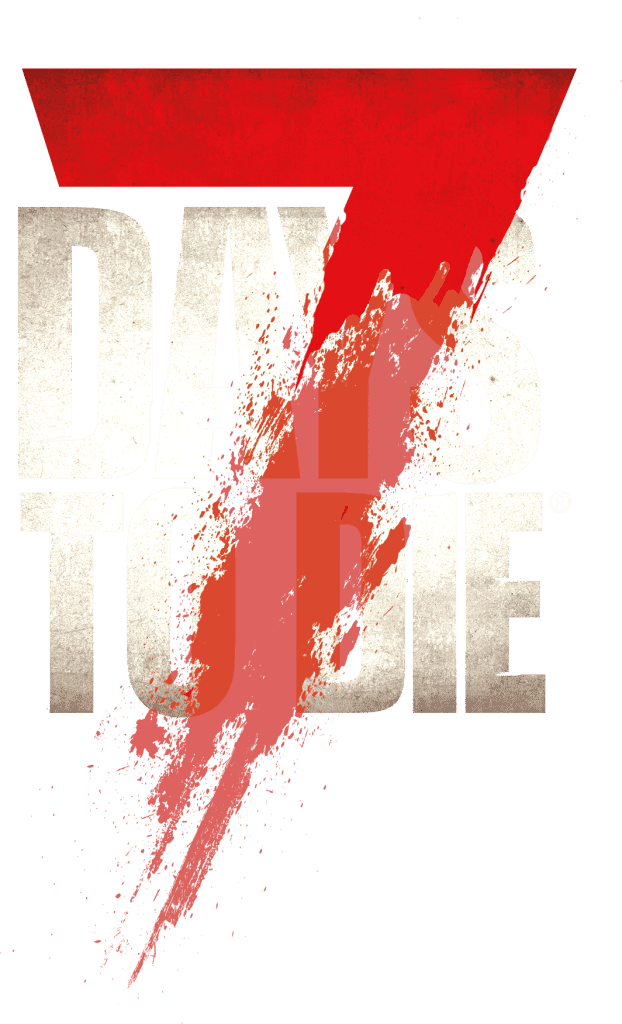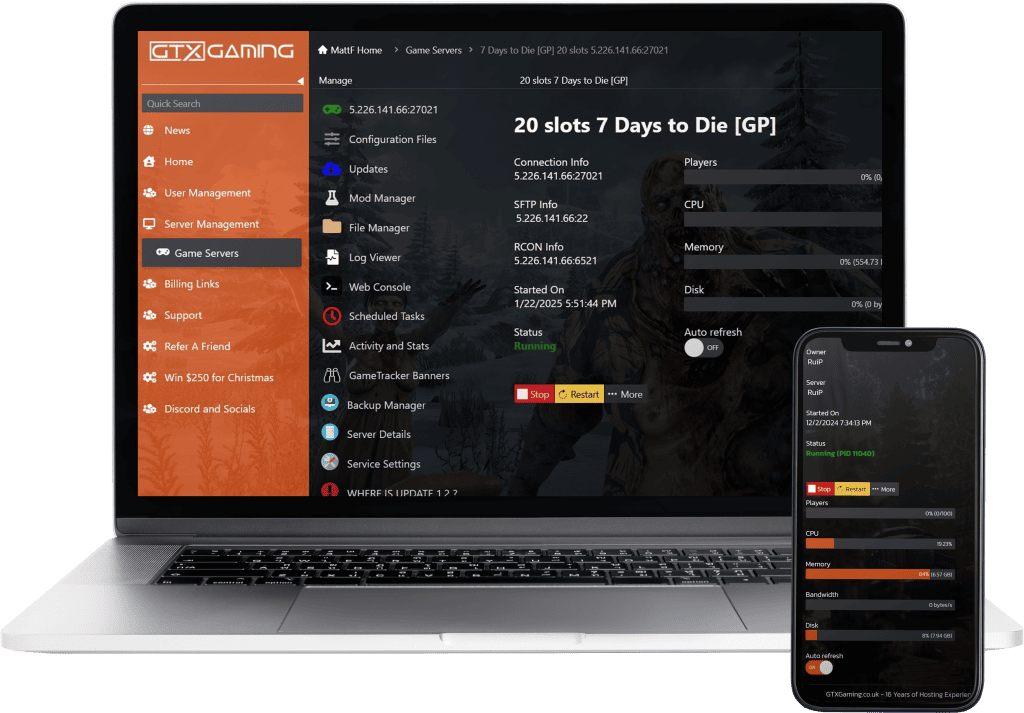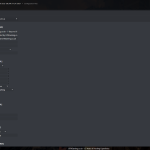7 Days To Die Game Details
7 Days to Die is an open-world survival horror game that blends crafting, base-building, and tower defense elements in a post-apocalyptic setting. Players must scavenge for resources, craft weapons, and construct defences to survive against hordes of zombies that grow stronger and more aggressive every seven in-game days. The game features a dynamic day-night cycle, skill progression, and a destructible environment, adding strategic depth and challenge.
Official 7 Days To Die Steam Store
Official 7 Days To Die Website
7 Days To Die Wiki
A 7 Days To Die dedicated game server is a private game server for 7 Days To Die. It allows you and your friends to play together in your own world with your own rules. You can customize the game, add mods, and control who can join. It’s more stable and has less lag than public servers, providing a better and smoother gaming experience.
Yes, you can upgrade your 7 Days To Die server at any time after purchasing. This includes player slots, memory, hard disk space, and CPU priority. All upgrades are automatic except for the location move, for which you will need to contact us via a support ticket or live chat. You can also downgrade and a credit will be given.
7 DAYS TO DIE SERVER HOSTING FAQ
Simply click the order link above and choose your server options. Here is a brief explanation of each option and what it means:
Slots:
This is the maximum number of players your 7 Days To Die server can accommodate at once.
Location:
This is the physical location of your 7 Days To Die game server. Selecting a location closer to where you or your players are based will result in lower latency. Lower latency, also known as ping, is the reaction time of your game server to your inputs in the game. The lower the game server latency, the better.
Extreme Performance locations:
We provide some extreme locations. This means you get a Ryzen 9 7950x CPU for your 7 Days To Die server, which is currently the best CPU available. If you want the best, select an extreme location. Note that if you choose this option, the CPU Clock Speed addon becomes unnecessary.
Memory Allocation:
7 Days To Die server hosting can consume a significant amount of memory, due to the world's size or poorly optimized mods. Usually, the lowest option we offer is sufficient, but for larger worlds, you might consider upgrading to a higher memory limit. Remember, you can always upgrade your memory allocation, so starting at the lowest is wise if you're unsure.
Disk Space:
You can upgrade your hard disk space if you need more storage. 7 Days To Die game servers use very little disk space, and upgrading is usually not required, but the option is available.
CPU Priority:
For our 7 Days To Die server hosting, we use a shared hosting environment, meaning multiple game servers may run on one machine. The CPU priority gives your server more priority over others on the same machine. This ensures better performance, especially during periods of heavy resource usage.
VIP Ticket Priority Support:
We offer an option for priority support ticket handling. While we strive to answer tickets quickly and have staff available 24 hours, during busy periods or outages, your ticket will be prioritized. This is a luxury addon, and while not necessary due to our fast response times, it's available for those who desire it.
Our pricing plans for new orders do change based on currency fluctuations. To check the most recent prices for our 7 Days To Die server hosting, simply click the order link above, or click here. Once you order the price stays the same and does not fluctuate.
At GTXGaming, we are passionate about quality and performance, which is why we use the latest CPUs, DDR5 memory, and motherboards for our 7 Days To Die hosting, ensuring it's the best it can possibly be.
Maintenance: We regularly maintain our servers during non-peak hours, performing Windows updates, security fixes, and upgrades. This is to ensure your 7 Days To Die game server runs at peak performance at all times.
DDoS Protection: We employ the industry's leading DDoS protection measures to safeguard your server against the most sophisticated cyber attacks. Attacks are detected and filtered before reaching your 7 Days To Die server, making DDoS attacks a concern of the past.
Hardware: We take pride in using the latest and most powerful server technology for our 7 Days To Die server hosting. This includes state-of-the-art switches, routers, dedicated servers, CAT8 cables, and edge firewalls. Our custom-designed gaming network ensures unparalleled performance and reliability, offering the best latency possible for our customers.
Software: We utilize the latest generation of Windows Server 2022, to host our 7 Days To Die game servers. Our control panel, with over 100,000 hours of development, makes hosting a 7 Days To Die server straightforward. We also use server monitoring software to ensure all our dedicated servers are running at peak performance, addressing any resource usage issues promptly.
Certainly, you can transfer any 7 Days To Die server world to our service. It doesn't matter if your world is currently hosted locally on your PC or with another provider, the migration process is straightforward. If you find it challenging or are unsure how to proceed, we're here to assist. We can provide guidance or even handle the entire migration process for you.
We offer an excellent backup system for 7 Days To Die servers. Your server will automatically create a daily backup. In addition to this, you have the option to manually create backups and restore them whenever necessary. You can also download these backups to your PC for extra security and peace of mind.
You can cancel your 7 Days To Die game server at any time by visiting the 'My Services' page in the client area. You have the option to cancel the server immediately or schedule the cancellation for the end of your current billing cycle.