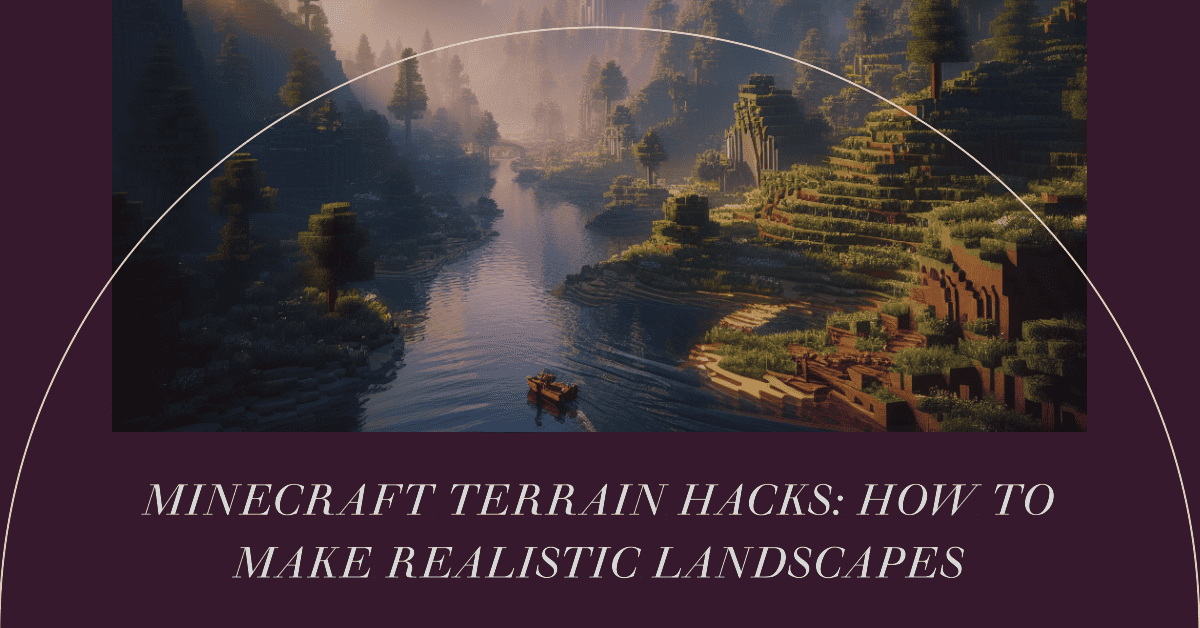Minecraft Terrain Hacks: How to Make Realistic Landscapes
Have you ever wanted to create realistic landscapes in Minecraft? You love building massive mountains, rolling hills and picturesque valleys in your worlds but find the default terrain generation lacking. Well, you’re in luck. With a few simple tricks you can take control of the terrain and craft naturalistic vistas that will make your creations come alive. In this article, we’ll explore some hacks and mods that let you sculpt the land to your heart’s content. You’ll be crafting Alpine peaks, carving canyons and planting forests in no time. Whether you want to make minor tweaks or completely overhaul the terrain, these techniques will give you the power to play god and raise entire continents from the sea. The world is quite literally at your fingertips. So grab your pickaxe, fire up your forge and let’s get building! The landscape of your dreams awaits.
Understanding Minecraft's Default Terrain Generation
Minecraft's default world generation uses perlin noise to create random terrain. This results in landscapes that can feel repetitive and unnatural. However, with a few tweaks you can generate much more realistic worlds.
First, you'll want to understand how Minecraft generates terrain by default. The game divides the world into sections called chunks, each 16x16 blocks. For each chunk, Minecraft generates a heightmap using perlin noise, then fills in air above sea level and water below. This results in the rolling, hilly landscapes we're all familiar with.
Biomes are determined for each chunk based on temperature and humidity values. These biomes affect which blocks are used, like grass colour. They also determine where trees, flowers and other features will spawn. Minecraft's default world type generates these biomes at random.
While simple to implement, perlin noise terrain and random biome placement create unrealistic, patchy landscapes. To fix this, many mods and plugins have developed more advanced terrain generation using techniques like erosion, tectonic plates, and climate simulation. These consider factors like wind and water flow to generate naturalistic landforms. They also blend biomes more gradually, creating transitions like woodlands between forests and grasslands.
With the right mods and settings, you can achieve stunning results and gain a much deeper appreciation for the complex beauty of the real world. Your Minecraft worlds will become living, breathing places, begging to be explored. All from understanding a bit more about how the terrain under your blocky feet comes to be.
Using Custom Terrain Mods and Plugins
Using custom terrain mods and plugins is the best way to create jaw-dropping landscapes in Minecraft. Two of the most popular options are Terraforged and TerrainControl.
Terraforged
Terraforged is a plugin that lets you customise every aspect of terrain generation. You can adjust biome sizes and frequencies, tweak ore distribution, and fine-tune terrain features like mountain height or river width. The results are stunning, organic-looking worlds.
TerrainControl
TerrainControl gives players granular control over terrain generation. You can determine biome and terrain type placement, as well as adjust specifics like hill steepness or tree density. TerrainControl works with many popular biome mods and is highly customisable. For realistic landscapes, adjust settings like:
- Biome size and frequency: Make biomes larger and less common for a natural feel.
- Feature rarity: Reduce the number of terrain features like hills, lakes or rivers.
- Height variation: Increase the difference between the highest peaks and lowest valleys.
- Edge smoothing: Soften the transition between biomes for blending that looks authentic.
Open Terrain Generator (OTG)
OTG lets you build custom world generators from scratch and share them with others. While more complex to set up, OTG gives the most control over terrain generation. You can create generators replicating real-world locations or entirely new worlds. OTG works with many third-party mods and is a favourite of players wanting total control over their environment.
With the right mods and settings, you'll be creating sweeping vistas, rugged peaks and lush valleys in no time. Your Minecraft world will become a work of art!
Manual Terraforming Techniques for Realistic Landscapes
Once you have a realistic terrain generator creating the overall landscape in your world, it’s time to manually refine and improve it. Here are some techniques expert builders use to make landscapes look even more natural.
Add Irregular Shapes
Natural terrain is rarely perfectly square or circular. Use your shovel and pickaxe to soften the edges of hills, cliffs and lakes. Make the shapes irregular and uneven. This small change makes a big difference in achieving a realistic look.
Vary Height and Depth
Even if you have hills, your terrain can still look unnatural if all the hill heights are the same. Use your shovel to raise some areas higher and lower other spots. For valleys and lakes, dig some spots deeper. Having a variety of elevations, depths and slopes results in a more realistic, rugged landscape.
Include Overhangs
Cliffs in the real world often have overhangs where the rock underneath juts out. To make overhangs, dig into the side of a cliff underneath, removing blocks to create an overhanging section. Then, build up the ground below the overhang to make it look natural. Overhangs introduce shadows and depth, enhancing the realism.
Add Detailing
Once you have the overall shapes and elevations right, it’s time to add finer details. Place cobblestone boulders, gravel patches, sand dunes and single blocks of sand and grass for small stones and tufts. Bone meal grassy areas to make the greenery lush and full. Place water source blocks around to add small ponds and streams. These finishing touches breathe life into your landscape.
With some experimenting, you’ll be creating natural-looking Minecraft terrain in no time. Keep at it and don’t be afraid to make changes as you go. Your skills will improve with each new build!
Tips for Shaping Realistic Terrain Features
To make realistic terrain in Minecraft, keep these tips in mind as you shape the landscape:
Avoid straight lines
Creating natural curves and irregular edges in your terrain will make it look more realistic. Don’t place more than seven blocks in a straight line when building hills, valleys or slopes.
Layer the terrain
Build your terrain in layers, starting from the bottom. Lay down a base layer of dirt or stone, then add layers of grass, sand, gravel and cobblestone on top to create texture. Use stone and gravel layers for cliffs and hills. Layer leaf blocks, logs and grass for forests. This technique helps the terrain look more dimensional and natural.
Add details
Place boulders, fallen trees, ponds and other details throughout your terrain. Custom trees, rocks, paths and other props bring life to any landscape. Use bone meal to generate patches of grass, flowers, ferns and mushrooms. These minor additions make a big difference in how realistic your world will look.
Terraform the terrain
Once you have the basic shape and layers in place, use terraforming techniques like raising, lowering, smoothing, flattening and brushing to refine the terrain. Raise mountain peaks, deepen valleys and create rolling hills. Smooth out any jagged edges or corners. Use the brush tool to scatter grass, sand and gravel across the landscape. Take your time - realistic terrain generation is an art form!
Consider the biome
The types of blocks and details you choose should match the biome. Use lots of sandstone, dead bushes and cacti for deserts. Add massive spruce trees, podzol and mushrooms for taigas. Include jungle logs, vines, lily pads and parrots for jungles. Matching the terrain to the proper biome helps create a cohesive, natural-looking world.
With practise, you'll be creating picturesque Minecraft landscapes in no time. Focus on shaping natural curves, adding plenty of detail, terraforming thoroughly and matching the terrain to the right biome. Your realistic terrain features will make any Minecraft world come alive!
Decorating Your Realistic Landscape
Once you’ve built the landscape in your Minecraft world, it’s time to decorate! Adding details to your build will make it feel more realistic and alive. Here are some tips to spruce up your terrain:
Use foliage
Bushes, vines, leaves, and flowers do wonders for decorating the exterior of builds and landscapes. Dot some oak or spruce leaves around as bushes, let vines trail down the sides of cliffs or houses, and sprinkle in some dandelions and poppies. This simple greenery adds realistic depth and visual interest to your world.
Include outdoor furniture
Benches, tables, chairs, and lamp posts make a landscape feel more functional and inhabited. Place a few oak log benches along paths, put a picnic table in a clearing, hang lanterns to light the way at night. These accents bring life to your build.
Vary your blocks
Use stairs, slabs, fences, and trapdoors to add shape and texture. Replace some grass blocks with dirt, podzol or coarse dirt. Swap regular stone for andesite, diorite or granite. Mix in gravel, sand, clay and concrete powder for extra depth. Subtle block variations make a huge difference.
Decorate interiors
Don’t forget to decorate the inside of any buildings in your landscape! Add carpets, paintings, beds, chests and crafting tables. Place torches or sea lanterns for lighting. Little interior touches will make your structures feel cosy and realistic.
With some simple additions and variations, you can turn a plain landscape into a bustling, picturesque world. Get creative with your decorating and keep adding details until your build comes to life! Your realistic terrain will transform into a place you want to explore.
Conclusion
So there you have it, with a few simple techniques you can transform your Minecraft world into a scenic wonderland. By varying your terrain with different block types, adding details like stones, fallen logs and foliage you'll be crafting landscape masterpieces in no time. Your friends will be stunned at how realistic your world looks. The best part is, the more you practise the better you'll get at sculpting the land. Before you know it, you'll be giving everyone terrain tips and becoming the server expert in no time! Now get out there, grab your pickaxe and start hacking away - your perfect world awaits!
Create your realistic terrains on a Minecraft Server here