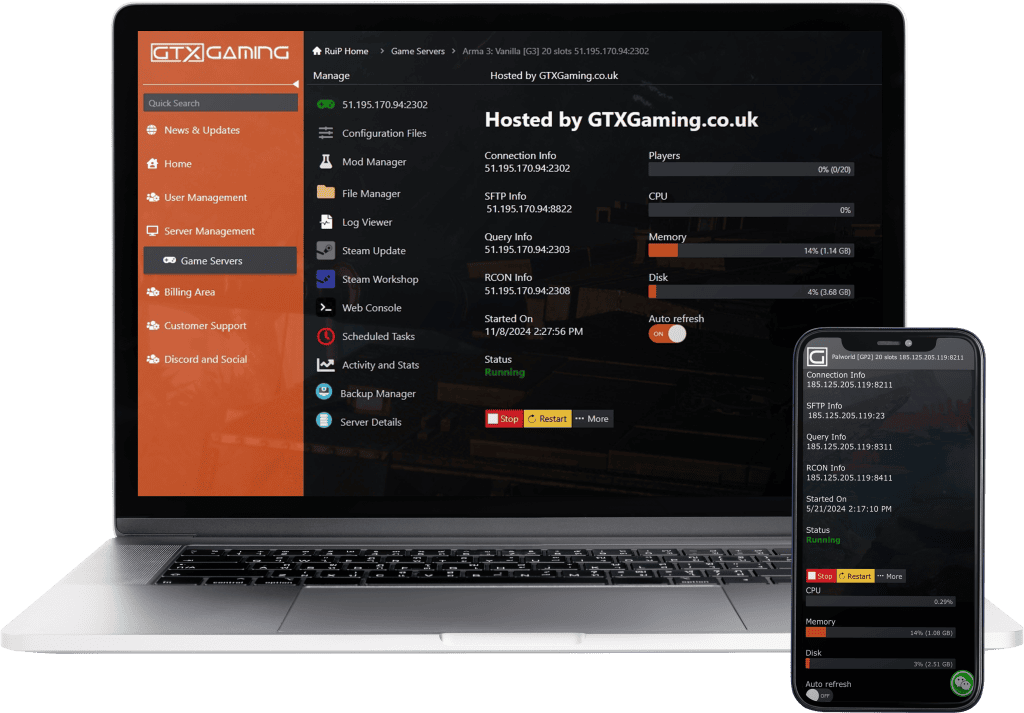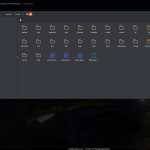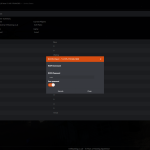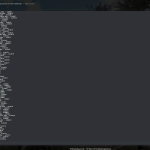ARMA 3
CONTROL PANEL SHOWCASE
Our control panel has had thousands of hours of coding and development. Whether you are new to game hosting or a veteran, our control panel dashboard has the tools and features you need to make your Arma 3 game server successful.
Arma 3 Steam page: https://store.steampowered.com/app/107410/Arma_3/
Publishers website: https://www.bohemia.net/
Arma 3 Server Hosting FAQ
Arma 3 Game Server Hosting: Imagine having your own dedicated battlefield for the tactical military game, Arma 3. You and your friends love the strategic, immersive experience of Arma 3, where teamwork, tactics, and survival are key. With your own server, you can customize the experience to suit your playstyle.
Here's what game server hosting brings to your Arma 3 experience:
Your Own Server from GTXGaming: It’s like having a private base camp on the internet where your Arma 3 missions and scenarios live. You control who joins, making it a tailored space for your squad or community.
Full Control Over Gameplay: Set up the missions, rules, and gameplay exactly as you want. Want hardcore military realism or an easier training environment? You set the parameters for every session.
24/7 Play Availability: With your server always online, you and your squad can jump into missions anytime, no waiting for public server schedules. Your battlefield is ready whenever you are.
Optimized Performance: Dedicated hosting usually offers smoother gameplay, less lag, and better reliability compared to public servers. It’s all about giving you the best possible tactical experience.
Mods and Custom Scenarios: You can add mods to enhance Arma 3, whether you’re adding new maps, weapons, vehicles, or completely custom missions. Tailor the world to create a unique military sim experience.
Hands-On Tech Learning: Running a server can be a rewarding way to learn about server management, modding, and even scripting if you decide to create custom content for Arma 3.
In short, Arma 3 game server hosting offers a customizable, dedicated environment where you control the experience. Perfect for building a tactical playground for you and your friends. Ready to deploy?
Simply click the order link above and choose your Arma 3 server options. Here’s a brief explanation of each option and what it means:
Slots
This is the maximum number of players your Arma 3 server can host simultaneously.
Location
This refers to the physical location of your Arma 3 server. Selecting a server location closer to you or your players results in lower latency, or ping, which is the response time between your actions and the server’s reaction. Lower latency means a smoother gaming experience.
Extreme Performance Locations
We offer extreme performance locations equipped with Ryzen 9 7950x CPUs, one of the top CPUs available. For high-performance gameplay, select an extreme location. If you choose this option, the CPU Clock Speed addon isn’t needed.
Memory Allocation
Arma 3 servers can demand significant memory, particularly with large maps or mods. Our base memory option suits most needs, but if you're running extensive mods or larger scenarios, a higher memory allocation may be beneficial. You can monitor CPU, memory, and disk usage in real time and view usage data for the past 30 days through our control panel.
CPU Clock Speed
In our standard locations, we use Ryzen 9 5950x CPUs and offer overclocked versions for even more power. This addon enhances your Arma 3 server's performance. However, for the highest performance, consider our extreme locations with Ryzen 9 7950x CPUs.
Disk Space
Upgrading disk space is optional for Arma 3 servers, as they typically don’t require extensive storage. We offer this option if you plan to run large-scale mods or custom maps.
CPU Priority
In our shared hosting environment, multiple servers are hosted on a single machine. Selecting the CPU priority option gives your Arma 3 server priority processing, which can be essential during high-demand periods for optimized performance.
VIP Ticket Priority Support
We provide an option to prioritize your support tickets, offering a response time of 1-15 minutes. While we strive to respond quickly to all tickets, this addon ensures your requests are handled first, ideal for busy times or urgent issues.
Our pricing plans for Arma 3 server hosting may vary with currency fluctuations. To view the latest pricing, just click the order link above or here to see current rates.
At GTXGaming, we’re all about delivering top-tier quality and peak performance. That’s why we use the latest CPUs, DDR5 memory, and cutting-edge motherboards to ensure our Arma 3 hosting stands above the rest.
Maintenance
We handle server maintenance during off-peak hours, managing Windows updates, security patches, and system upgrades to keep your Arma 3 server running smoothly 24/7.
DDoS Protection
Our DDoS protection is robust. We deploy advanced measures to guard against even the most complex cyber threats, blocking attacks before they can reach your Arma 3 server. With us, DDoS attacks are a thing of the past.
Hardware
We use premium server technology, including top-tier switches, routers, dedicated servers, CAT8 cables, and the latest firewalls. All of this creates a custom gaming network, designed to provide the smoothest, most reliable experience with minimal latency.
Software
On the software side, we run the latest Windows Server 2022 to keep our Arma 3 servers performing at their best. Our control panel is meticulously designed with over 100,000 hours of development, making server management effortless. With continuous server monitoring, we catch and resolve any resource issues instantly to maintain top performance.
GTXGaming has your back with a full range of support options for your Arma 3 server:
24/7 Technical Support: Their team is available around the clock. If you run into any server issues, they’re ready to help any time, day or night.
Live Chat: Need a quick fix or have a simple question? Their live chat is ideal for fast responses and sales inquiries.
Support Tickets: For more complex issues, submit a support ticket. Their tech team is on standby to dive into any deep troubleshooting you need.
Knowledge Base and Help Guides: Prefer to DIY? GTXGaming’s website has a library of guides and resources to help you solve common issues.
Discord Community: Join their Discord to connect with other gamers and the GTX team for tips, support, and quick fixes.
Email Support: Send an email to support@gtxgaming.co.uk, which automatically creates a support ticket linked to your account if you’re registered.
Regular Updates: Stay informed about updates and maintenance schedules, so you’re always prepared for any server downtime.
Every support option is designed to get you back in the game as quickly and smoothly as possible. For the latest on their support, check their website or reach out directly.
We provide a top-notch backup system for Arma 3. Your server will automatically create a daily backup, and you also have the option to perform manual backups and restorations whenever you like. Plus, you can download these backups to your PC for added security.
You can cancel your Arma 3 game server anytime by visiting the My Services page in the client area. You have the choice to cancel immediately or schedule it for the end of the current billing cycle.