Minecraft Scaffolding: Build Your Wildest Dreams
You’ve built some epic structures in Minecraft, but how do you reach those high places without risking life and limb? Scaffolding to the rescue! This versatile block lets you construct temporary platforms as you build up and up. No more precariously balancing as you place blocks or accidentally falling to your doom. With scaffolding, you’ll be constructing your wildest Minecraft dreams in no time.
Scaffolding couldn’t be easier to craft and use. Simply gather some bamboo, string, and planks to make the scaffolding blocks and frames. Place the frames on the ground, sides of blocks, or really any surface you want to build upon. Extend the scaffolding up and across as needed, then stand on the frames as you build higher and higher. Sneak to climb down without dismantling your scaffolding. When done, just break the bottom frame to send the whole structure toppling down.
Build massive towers piercing the clouds, spiraling skyscrapers, or your own private castle in the sky. The possibilities are as endless as your imagination. With scaffolding, the sky is no longer the limit in Minecraft. Take your builds to new heights and construct the stuff of legends, one block at a time. The future is yours to scaffold!
What Is Scaffolding in Minecraft?
Scaffolding in Minecraft opens up a whole new world of building possibilities. This handy block lets you construct massive structures that were previously only possible with mods.
How Scaffolding Works
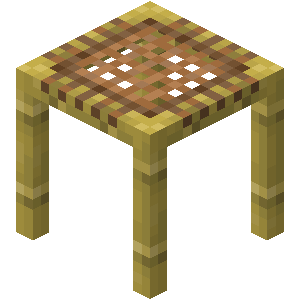 Scaffolding is a climbable block you can stand on without falling. It has no collision detection, meaning you can place it right through other blocks. This allows you to build high into the sky without needing a ladder.
Scaffolding is a climbable block you can stand on without falling. It has no collision detection, meaning you can place it right through other blocks. This allows you to build high into the sky without needing a ladder.
To get started, craft six bamboo and one string into a scaffolding block. Place it, then climb up and jump to place another scaffolding block above it. Repeat until you reach your desired height.
- You can build scaffolding out from the side of structures to access hard to reach areas.
- If you fall, scaffolding will catch you so you take no damage.
- Break a single scaffolding block to make the entire tower collapse, dropping all blocks into your inventory.
Unleash Your Creativity
With scaffolding, the sky is literally the limit. Some ideas to get you started:
- Create a massive castle turret that reaches to the clouds.
- Build a giant statue overlooking your base.
- Construct a cliffside village with houses at precarious heights.
- Spell out a giant message that can be seen from the farthest corners of your world.
Scaffolding brings out the wildest ambitions of any Minecraft builder. Now get building - your next mega project awaits! With this miraculous block at your fingertips, you'll be putting together breathtaking structures in no time. Dream big!
How to Craft Scaffolding Blocks
Crafting scaffolding blocks in Minecraft is super easy and will have you building sky-high in no time! To make scaffolding, you'll need:
- Six bamboo shoots
- One string
- A crafting table
Place the bamboo in a 3x3 crafting grid, with the string in the center. This will give you six scaffolding blocks.

Time to Start Building!
Now the fun begins! Place your first scaffolding block on the ground, then stack another on top. You can build up, up, up - there's no height limit! Scaffolding blocks connect to each other on all sides, so you have total freedom.
Want to build out? No problem, just place a block to the side of your stack. Scaffolding automatically connects in all directions. This allows for maximum flexibility and creativity in your designs.
Don't worry about falling - scaffolding blocks have built-in railings for safety. You can even climb up and down ladders attached to the sides of scaffolding stacks.
Build anything your heart desires - skyscrapers, rollercoasters, obstacle courses, parks in the sky - the possibilities are endless! Let your imagination run wild.
Scaffolding blocks are a game-changer. No more slow block-by-block building or worrying about structural integrity. With scaffolding, the sky is the limit - now get building! Your wildest Minecraft dreams are within reach thanks to this innovative new block. Happy crafting!
Placing and Climbing Scaffolding
Are you ready to start building massive structures in Minecraft? Scaffolding is your new best friend! This temporary block will allow you to safely climb up high, build to your heart’s content, and then remove it when you’re done.
To place scaffolding, simply right-click with six bamboo and one string in your hotbar. This will give you six scaffolding blocks that you can start building with. For the best results, place the first scaffolding block directly on the ground. Then stack each additional block on top, making sure all sides are connected. If there’s a gap, fill it in - you want every block touching another for maximum stability.
Once your scaffolding tower is built, it’s time to start climbing! Just jump up and grab onto the side of the scaffolding. Make sure you’ve got a firm grip with at least three of your four limbs at all times. No stilts or tricks allowed on this construction site - safety first! Slowly shimmy your way up the side of the scaffolding, placing blocks as you go to build upward. If you start to feel unsteady, crouch down for more stability. Take it one block at a time until you've reached your desired height.

When building and climbing, be extremely cautious. Guardrails and toe boards should surround the scaffold on all sides to prevent dangerous falls. Don’t get ahead of yourself - go slowly and focus on maintaining three points of contact at once. If you do start to slip, crouch immediately to stabilize yourself.
Scaffolding allows you to construct massive builds in Minecraft that were previously only possible in Creative Mode. With some practice, you’ll be climbing and building with confidence in no time! Take it slow, be safe, and happy building! Your epic creations await!
Tips for Using Scaffolding Creatively
Scaffolding opens up a whole new world of possibility in Minecraft. With this versatile new block, the sky's the limit for your builds! Here are some tips to unleash your creativity:
Build higher faster
Scaffolding allows you to climb up and down instantly, without having to tediously place block after block. Just hold the spacebar to ascend and the shift key to descend. You'll be at max build height before you know it!

Temporary structures
Need a quick way up to put the finishing touches on your skyscraper? Scaffolding is perfect for temporary vertical access. Just build up, do your work, and break it all down when you're done. No fuss, no mess.
Circular builds
Scaffolding attaches to adjacent blocks in all directions, unlike ladders which can only be placed on a single vertical wall. This means you can use scaffolding to build rounded and circular structures. Think towers, domes, arches and more!
Reach hard to get spots
The 3D structure of scaffolding gives you access to spots that would otherwise be tricky to build in. Need to put a roof on your house or a ceiling in your cave? Scaffolding to the rescue! You can navigate around obstacles and reach over edges with ease.
Adventure maps
For adventure map makers, scaffolding opens up lots of new possibilities for parkour courses, obstacle courses and the like. Have players ascend dizzying heights then navigate precarious jumps and dives between scaffolds. Just remember to remove the scaffolds when done to avoid cheating!
Scaffolding brings vertical freedom and flexibility to Minecraft. Unchain your creativity and build your wildest dreams! What kind of gravity-defying designs will you craft? The sky's no longer the limit!
Scaffolding FAQ: Common Questions Answered
You've got questions about scaffolding in Minecraft, and we've got answers! Scaffolding is one of the most useful blocks for ambitious builds, so let's dive in.
How much weight can scaffolding hold?
Scaffolding can hold up to 6 blocks in a straight line before it starts to sag. For spiraling or twisting scaffolding, limit it to 3 blocks between supports. Always place scaffolding on solid blocks, not sand, gravel or slime blocks.
How far can scaffolding extend?
Scaffolding can extend up to 6 blocks from a wall or other solid surface before needing additional support. For longer extensions, place fence posts, pillars or columns at 6 block intervals. You can also use iron bars or glass panes to create railings for extra safety!
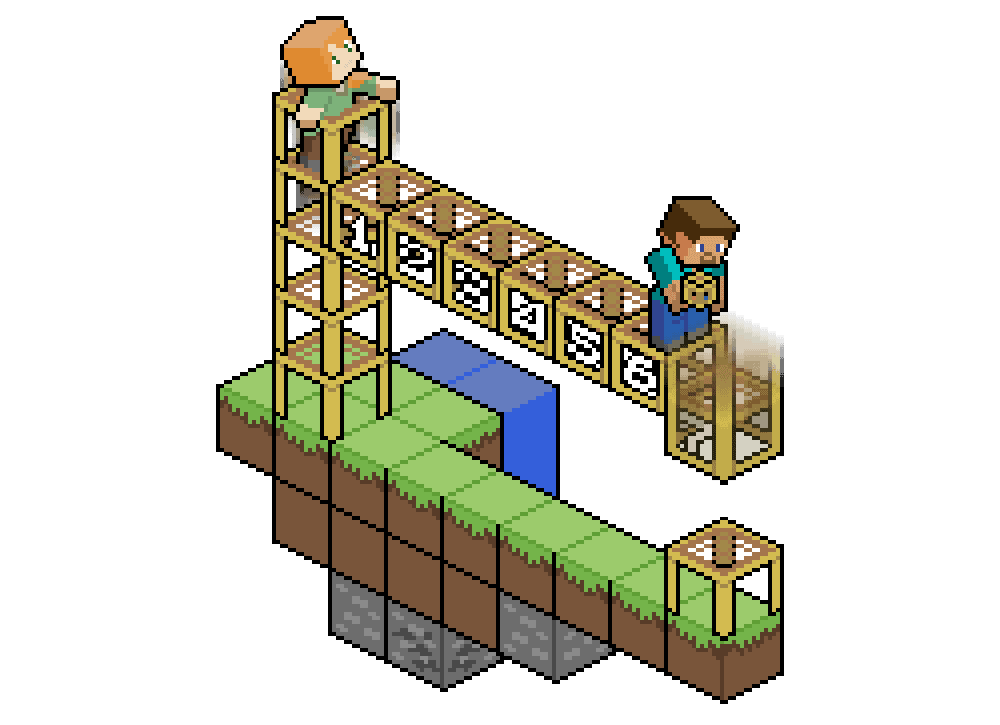
Can mobs spawn on scaffolding?
No, mobs cannot spawn on scaffolding. Scaffolding is considered an air block, so it does not provide a spawnable surface for mobs. This makes it useful for temporary platforms and walkways where you don't want surprise creeper encounters!
Can I use scaffolding for ceilings or roofs?
Absolutely! Scaffolding works great for creating temporary or permanent ceilings and rooftops. Just place the scaffolding directly underneath the ceiling blocks you want to hold up. For large ceilings, use fence posts or pillars for extra support every 6 blocks. Remove the scaffolding once you've placed all the ceiling blocks.
Scaffolding opens up so many possibilities for construction in Minecraft. Whether you're building towering skyscrapers, twisting rollercoasters or massive castle walls, scaffolding provides a quick, easy and reusable framework to turn your wildest dreams into reality. Happy building!
Conclusion
You now have all the tools you need to start building your wildest Minecraft creations! With scaffolding, the sky's the limit - literally. Gather your resources, craft those scaffolding blocks, and get building. Whether you want to construct a towering skyscraper, a sprawling castle complex, or anything else you can dream up, scaffolding will help you reach new heights. Your imagination is the only limit.
And, if you're yearning to turn your solo construction efforts into a collaborative masterpiece, consider enhancing your Minecraft building experience with Minecraft Server Hosting. With a server of your own, you can invite friends to join in the construction fun, creating a shared space where creativity knows no bounds. Build together, share ideas, and witness your combined visions come to life on a grand scale. So, get out there, start placing those scaffolding blocks, and build something epic. The world is your blocky oyster! With scaffolding by your side and a server to connect with friends, you'll be creating masterpieces in no time. The future is unwritten, the world unbuilt - now get crafting and building a collaborative legacy!



