DayZ Servers: Best Maps & Installation Guide
You're ready to take your DayZ experience to the next level. The vanilla Chernarus map is great, but after hundreds of hours exploring the same old terrain, you're craving new adventures and discoveries. Custom maps are the perfect solution to spice up your gameplay and provide entirely new challenges. Whether you prefer dense forests, snowy mountains, or sandy beaches, the DayZ modding community has created custom maps to suit every taste. This guide will walk you through finding, downloading, and installing the best custom maps for your DayZ server so you can start exploring right away. Adventure awaits! With endless terrain to uncover, custom loot to find, and secrets to unravel, these custom maps will make you fall in love with DayZ all over again.
An Introduction to DayZ Mod Maps
If you're looking to expand your DayZ experience, custom maps are the way to go! There are tons of amazing community-created maps that offer whole new worlds to explore. Here are some of the best DayZ mod maps:
Namalsk is a frigid wonderland set on a remote northern island. Fight the elements as you scavenge the abandoned research facility and surrounding villages. The eerie setting and challenging environment make this a must-play map.
Taviana blends Mediterranean and Eastern European themes across two massive islands. You'll traverse scenic beaches, rugged mountains, sprawling cities and everything in between. With airfields, mansions, and a huge port, there are endless bases to conquer and loot to uncover.
Panthera is set on a tropical archipelago teeming with thick jungles, active volcanoes and Aztec ruins. Trek through the rainforest, gear up to scale massive peaks, or take to the sea with a variety of boats. Exotic and adventurous, Panthera is a DayZ experience like no other.
Want more options? There are maps set in the Australian outback, the Scottish highlands, the Russian wilderness and beyond. The diversity of maps is staggering. No matter what environment or locale you prefer, the DayZ modding community has brought it to life in spades. Dive in and start your adventure today! The possibilities for exploration are endless. Happy looting!
Top 5 Maps for DayZ Servers
The DayZ mod has some amazing custom maps that provide a whole new survival experience. Here are five of the best maps for DayZ servers:
1. Namalsk
This frigid wasteland will challenge even the most hardened survivors. Fight through snowstorms, traverse icy peaks, and explore an abandoned underground research facility. The loot is scarce but the rewards are great - if you can survive the cold!
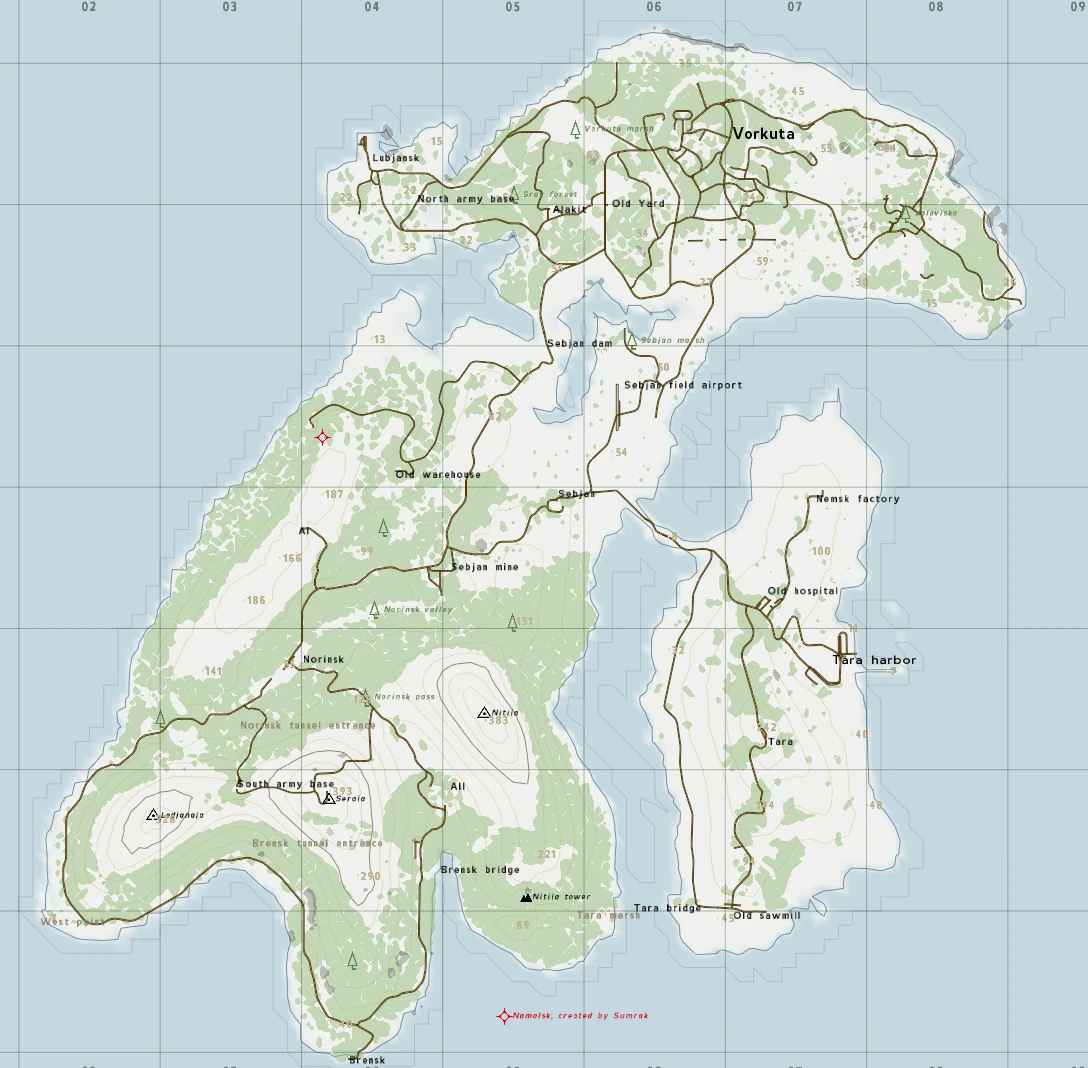
2. Taviana
A gorgeous Mediterranean paradise turned into a war-torn battlefield. Taviana features picturesque coastlines, dense forests, and quaint villages connected by winding mountain roads. Plenty of vehicles and weapons provide fast-paced PVP action. This map is ideal for anyone craving excitement!

3. Panthera
An overgrown jungle island filled with secrets. Trek through overgrown ruins, discover hidden caves, and navigate by boat between small sandy islets. Panthera's dense forests provide cover for stealthy survivors while open fields around airfields lead to intense shootouts. A perfect blend of PVE and PVP!
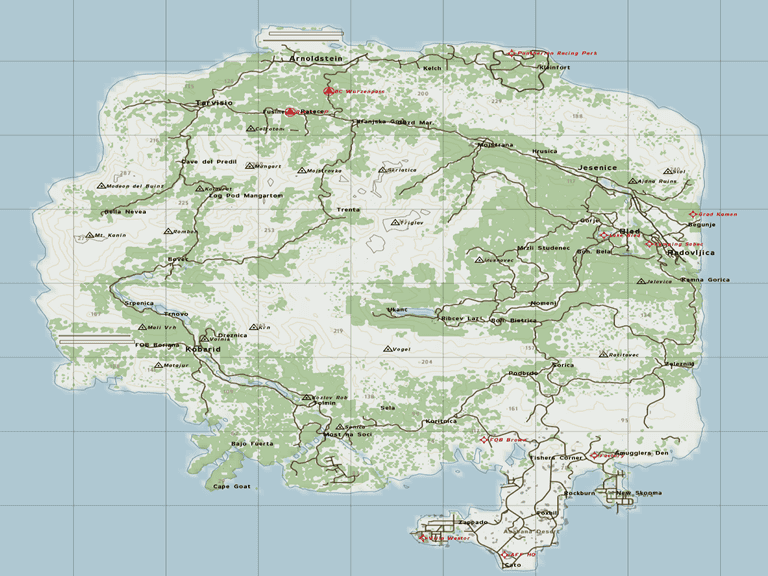
4. Namalsk Island
A new take on the frigid Namalsk map with an entire island to explore. In addition to the familiar snowy peaks, Namalsk Island features beaches, a large bay, coastal villages and more. Brave the harsh climate to obtain powerful loot in the island's many points of interest. An icy paradise for thrill-seeking survivors!

5. Fallujah
Inspired by the real Iraqi city, Fallujah provides urban combat in a war-torn city. Fight block by block through narrow alleys, barricade streets to create no-man's lands, and take position on rooftops to ambush enemies. A go-to map for tense close quarters battle and non-stop action!
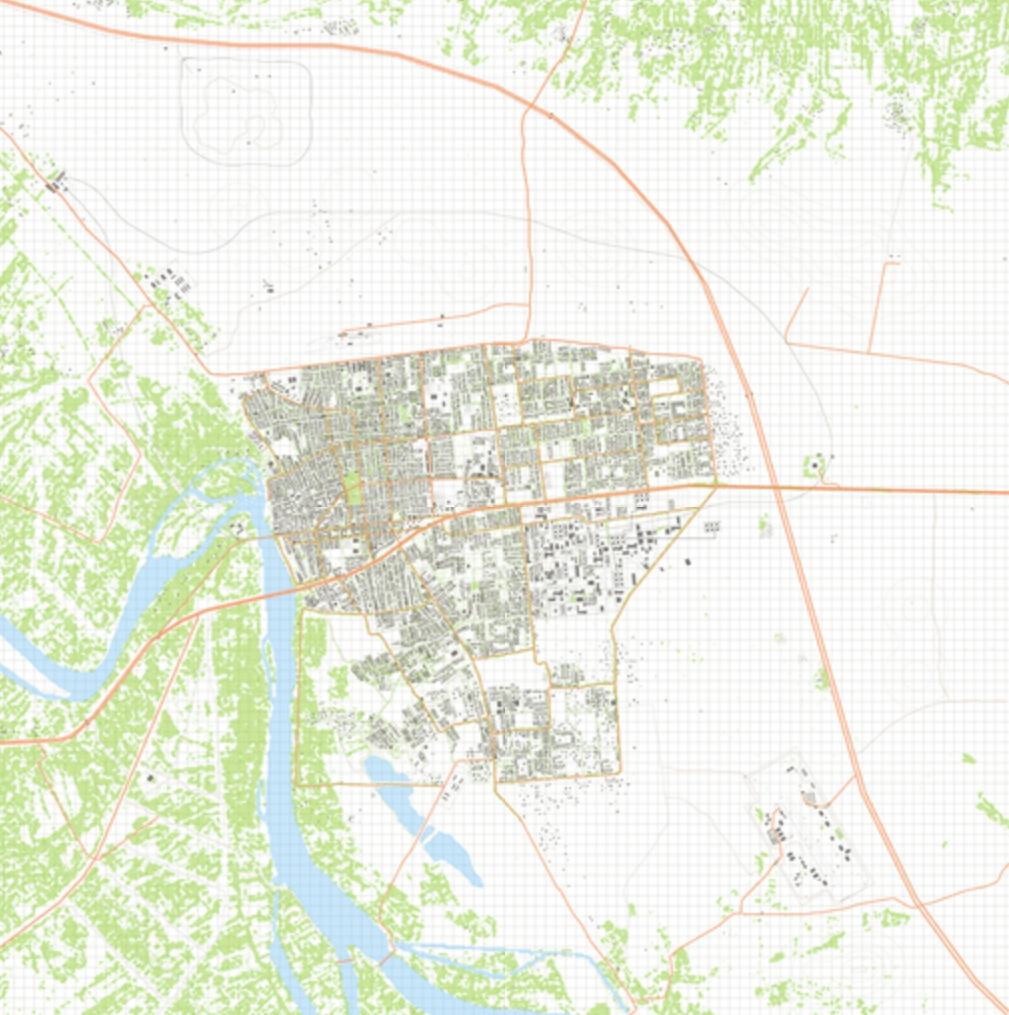
How to Install Custom Maps on Your DayZ Server
Installing custom maps on your DayZ server is a blast! Adding new environments to explore will breathe new life into your gameplay. Follow these simple steps to get your server up and running with exciting new maps.
Find Some Maps
First, you’ll want to hunt down some cool custom maps to add to your server. Some of the most popular options are Namalsk, a frigid wasteland; Esseker, set in the Czech Republic; and Deer Isle, featuring coastal towns and thick forests. You can find these maps and many more on the Steam Workshop or other map hosting sites. Pick out a few of your favorites to start with.
Download the Maps
Once you’ve chosen your maps, download the .pbo files to your computer. These package files contain all the data for the maps. Make sure you download the correct version for the current update of DayZ.
Add Maps to Your Server
Next, you need to add the .pbo files to your DayZ server. Connect to your server via FTP and upload the files to the “mpmissions” folder. Restart your server, and the new maps should now appear in the map selection list.
To switch between maps, simply update your “init.c” file with the map name like “Esseker” or “Namalsk”. Restart the server, and your players will load into the new environment. Rotate through different maps to keep things exciting, or stick with a favorite for a while.
Spread the Word
Now that your custom maps are installed and working, tell your players about the new worlds waiting to be explored! Announce the maps in your server messages and on your website or Discord to get everyone eager to try them out. Your players will surely appreciate the variety and new adventures.
With some fantastic custom maps added to the mix, your DayZ server will become a destination for non-stop survival action and fun. Install a few new environments this week and transport your players to exciting new lands! The possibilities for exploration are endless.
Configuring Your DayZ Server for Custom Maps
Configuring your DayZ server to run custom maps is exciting! Now the real fun can begin. To get started, you’ll need to acquire the map files and install them on your server. Let’s dive in!
Downloading Map Files
First, browse the Steam Workshop or other sites like DayZTV to find maps that catch your interest. Some highly rated maps are ChernarusPlus, Esseker, and DeerIsle. Once you’ve found a few contenders, subscribe to them on the Steam Workshop. This will download the necessary files to your computer.
Uploading Map Files to Your Server
Next, you’ll need to transfer the map files from your computer to your DayZ server. The easiest way is to use an FTP client like FileZilla. Connect to your server and upload the @mapname folder (like @ChernarusPlus) to the /mpmissions directory. Also upload the mapname.pbo and mapname_terrain.pbo files to the /addons folder.
Editing Server Files
Now log into your server’s control panel to make a few quick edits to the configuration files.
Open serverDZ.cfg and add the line:
- map=mapname;
replacing mapname with the actual map name like ChernarusPlus.
Open init.c and add:
- class MissionGameplay extends MissionBase {};
- MissionGameplay.MapName = "mapname";
replacing mapname again.
Finally, open description.ext and add:
- mapName = "mapname";
Save all files and restart your server. Your custom map should now be loaded and ready to explore!
Testing and Troubleshooting
Join your DayZ server and you should spawn in your new map. Walk around and look for any issues. If you experience missing textures, objects, or terrain, double check that you uploaded all necessary files for that map. You may need to verify file integrity and re-upload. Most maps also have support threads on Steam or the developer’s website if you continue to have problems.
With your map installed, you can now adjust other settings like spawn points, loot tables, vehicles and really make the gameplay your own. Have fun and happy surviving!
Troubleshooting Common Map Installation Issues
Having trouble getting your map installed or working properly in DayZ? Don’t worry, we’ve got you covered! Here are some of the most common issues people run into and how to fix them.
Steam Workshop Subscription Problems
Did you subscribe to the map on Steam Workshop but it’s not showing up in your DayZ server launcher? Double check that you’re running the latest version of the map and DayZ. Outdated versions often don’t play nicely together. If that’s all up to date, try unsubscribing from the map and resubscribing. This refreshes the installation and usually does the trick!
Permission Denied Errors
Seeing “permission denied” errors when trying to upload your map files via FTP? You likely don’t have the proper file permissions set. Make sure your map files have read, write, and execute permissions for all users. You can use a FTP client to set the permissions, or in your FTP program's command line enter:
chmod 777 mapname.mapname
Replace “mapname” with your actual map name. This will set the widest possible permissions and allow the map to be accessed.
Map Not Loading in Server
Uploaded your map but players can’t see or join it? Double check that your server is pointing to the right map in the serverDZ.cfg file. The line should read:
map=mapname.mapname
Make sure the map name is spelled correctly and matches your map files exactly. Also ensure you've restarted your DayZ server after making any configuration changes. A quick reboot gets everything reading the latest settings.
Still Having Issues?
If you've tried the above steps and your map is still giving you grief, don’t lose hope! Reach out to the map creator or your server host support. They may have additional tips or be able to examine your setup more closely. The DayZ community is friendly and someone is sure to get your map working in no time!
Conclusion
You now have everything you need to get started with custom maps on your DayZ server. With so many amazing options to choose from, you'll be able to create a unique experience for you and your players. Whether you want a map focused on PvP and base building, survival in harsh winter conditions, or exploring a dense jungle, the possibilities are endless. Get out there, pick a map that inspires you, and start crafting your perfect DayZ adventure. The open world is yours to shape however you like. Installation may seem complicated at first, but with this guide at your side you'll be up and running in no time. What are you waiting for? Fire up your server, pick a map, and let the fun begin! The adventures that await you in DayZ are limited only by your imagination.



