This guide will help you to become Admin on your Rust Server.
- Stop the server using the Stop button.
- Navigate to Configuration Files and use the Config Editor on Users.cfg file.
- Click on new owner and input your SteamID64. You can get this information from steamid.io
- Click Save & Exit for the Users.cfg file.
- Start your server using the Start button.
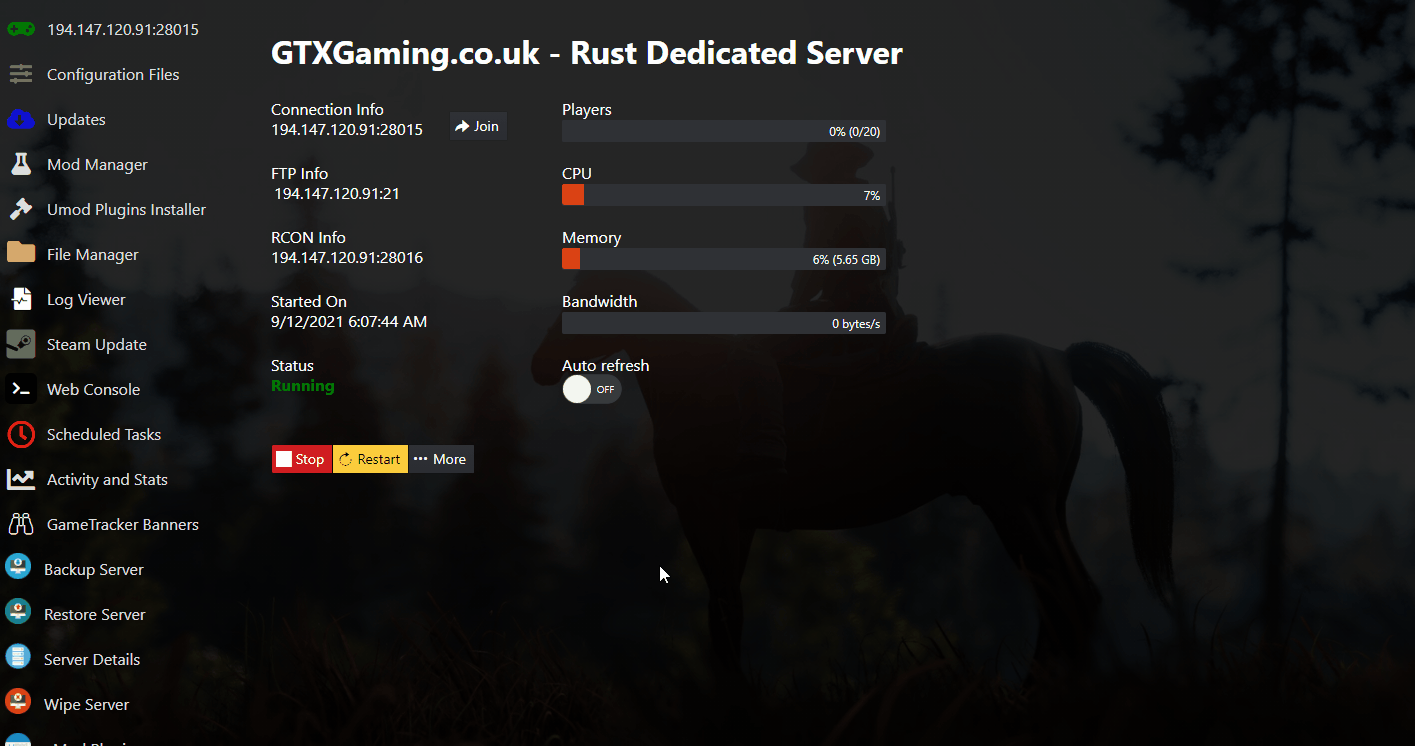
If you have any questions or you need some help please don't hesitate to contact our support team by opening a support ticket.



























