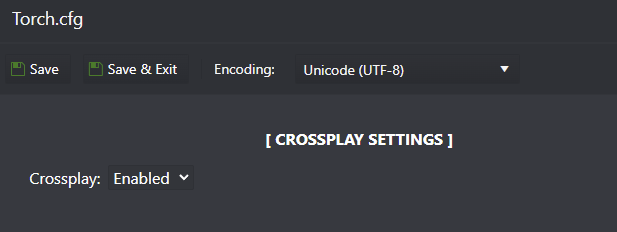This guide will help you to install Torch and Torch plugins on your Crossplay PC-CONSOLE (XBox/PS4/PS5) Space Engineers dedicated server.
1. HOW TO INSTALL TORCH FOR PC ONLY (WITHOUT CROSSPLAY)
- Stop server
- Go to Mod Manager button on your control panel
- Install Torch
- Start server
2. HOW TO INSTALL TORCH FOR PC-CONSOLE (CROSSPLAY)
- Stop server
- Go to the Mod Manager button on your control panel
- Install Torch
- Go to Configuration Files, edit Torch.cfg with CONFIG EDITOR option and enable the Crossplay option (as image example below)
- Start server
3. HOW TO INSTALL TORCH PLUGINS
Click here to open Torch plugins website
If you have any questions or you need our help don't hesitate to contact our support system.