This guide will help you on how to add mods to your Mordhau dedicated game server.
- Stop your server
- Go to https://mordhau.mod.io/ and find the mods you want to add, inside each mod you will see the Resource ID information required, for example, Resource ID: 458284
- Edit Game.ini under Configuration Files with CONFIG EDITOR option and scroll down to the Mods List section
- Add the Mods in the Mod List box in this format:
- Mods=458284
- Mods=481234
- Mods=721942
- Save the Game.ini file and start server
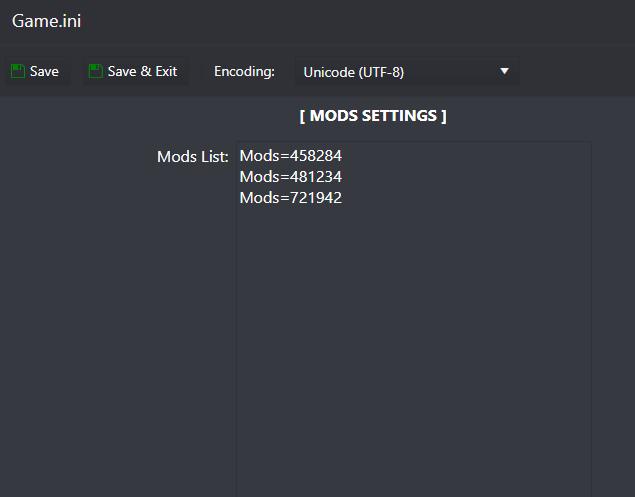
WARNING! - Some mods require extra configurations to be added on the Game.ini file for example, always read the mod description page to understand if there are extra settings to be added for the mod to work correctly!
If you have any questions or you need our help don't hesitate to contact our support system.



























