If you are suffering from the warning for scaling issues when launching the game 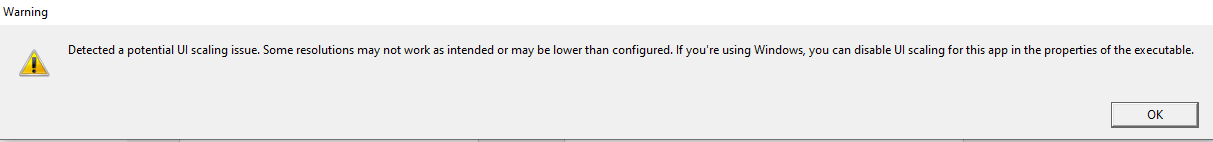
Here is the fix for this:
In your Avorion steam folder :
1. go to steamapps\common\Avorion\bin
2. right-click avorion.exe
3. go to properties
4. click tab compatibility
5. click high DPI settings
6. Check both boxes :
- "Use this setting to fix scaling problems for this program instead of the one in Setting"
- "Override High DPI scaling behavior." set to "scaling performed by " to "Application"
7. Click Ok
8. Click apply
9. then click Ok
Most Popular Articles
Admin Commands and how to use them
You must first add yourself as admin: Please refer to...
How to setup automatic server restarts for your server.
This guide will help you on how to setup automatic server restarts on your server. Go to...
How to add Workshop mods to your server
This guide will help you on how to add Workshop mods to your server. Stop server Go to...
How to add yourself as admin
This guide will help you on how to add yourself as admin. Stop server Click on Commandline...
How to view your server general statistics
This guide will help you how to view your server general statistics. Start your server Wait 5...



























