This guide will help you add a header image to your Rust server.
Firstly your going to need to create your image. The image must adhere to the follow:
Width: 1024px
Height: 512px
The filetype can either be .jpg or .png and the image must be hosted in a publicly accessible web location. In this guide we will be using Dropbox.
- Upload your image to Dropbox and create a shared link.
- Stop the server and navigate to the Configuration Files and use the Text Editor on server.cfg.
- At the bottom of the file add server.headerimage ""
- Now you need to put your image URL inside of this. For the link also make sure to replace the ?dl=0 to ?dl=1.
- Now click Save & Exit and start the server.
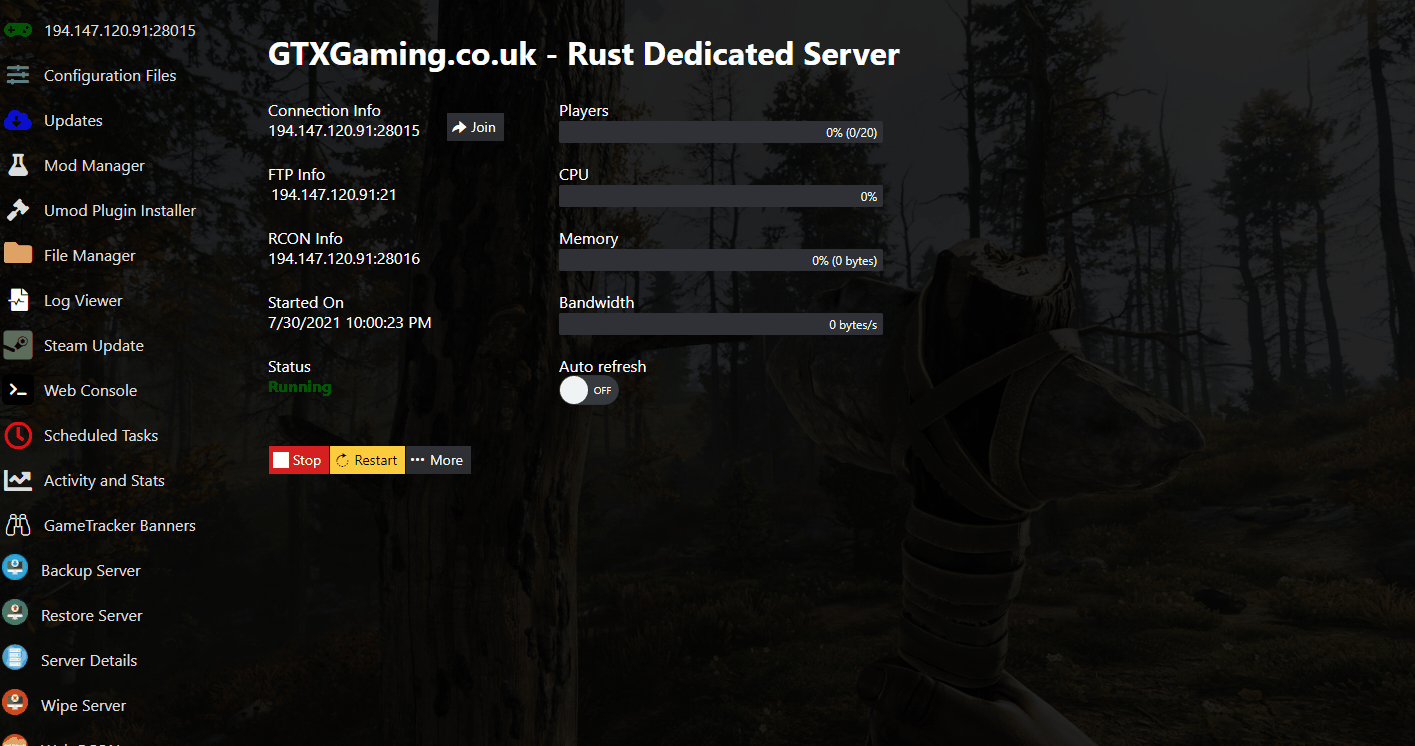
Notice: If you directly join the server the image won't display. This is a bug in the game. It will display if you find the server in the server browser in game.
If you have any questions or you need some help please don't hesitate to contact our support team by opening a support ticket.



























