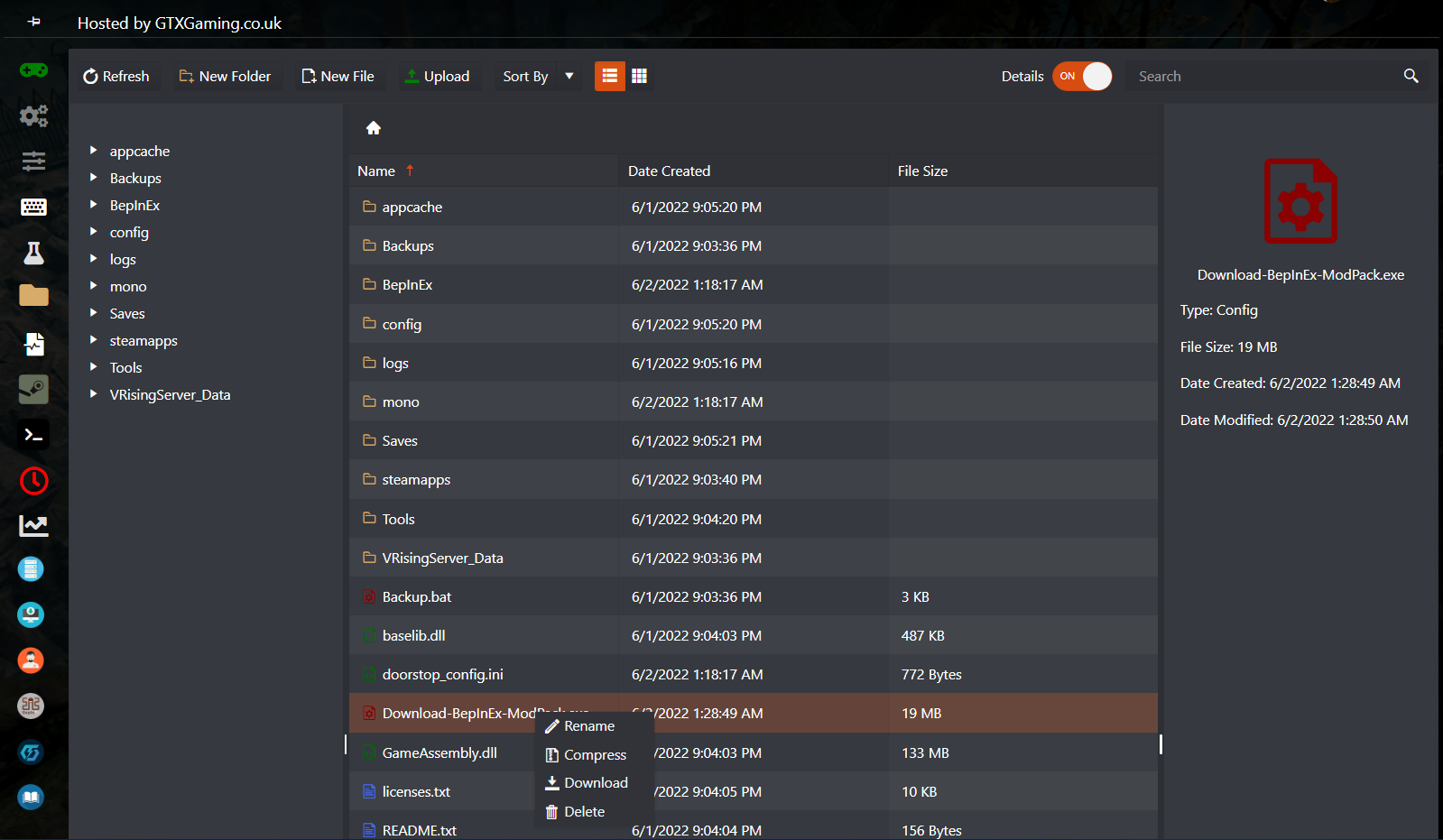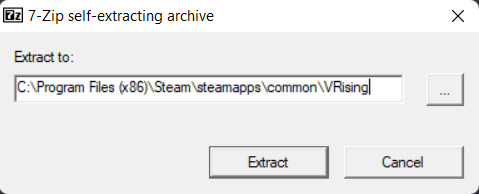This guide will help you with how to download your V Rising server BepInEx ModPack folder
Some mods require you to have BepInex installed with the same plugins and configuration files on both server-side and player side, use the tool below to download the exact plugins and configuration files from your server and install them on your player's computer.
- Stop your server
- Close your Valheim game
- Press the Download BepInEx ModPack button
- Go to the File Manager button and download the BepInExModPack.exe file to your computer as example below
- Execute the BepInExModPack.exe file you download to your computer and extract it to your Valheim installation folder, if it gives you a Warning when executing, accept, it's perfectly safe!
If you have any questions or you need our help don't hesitate to contact our support system.