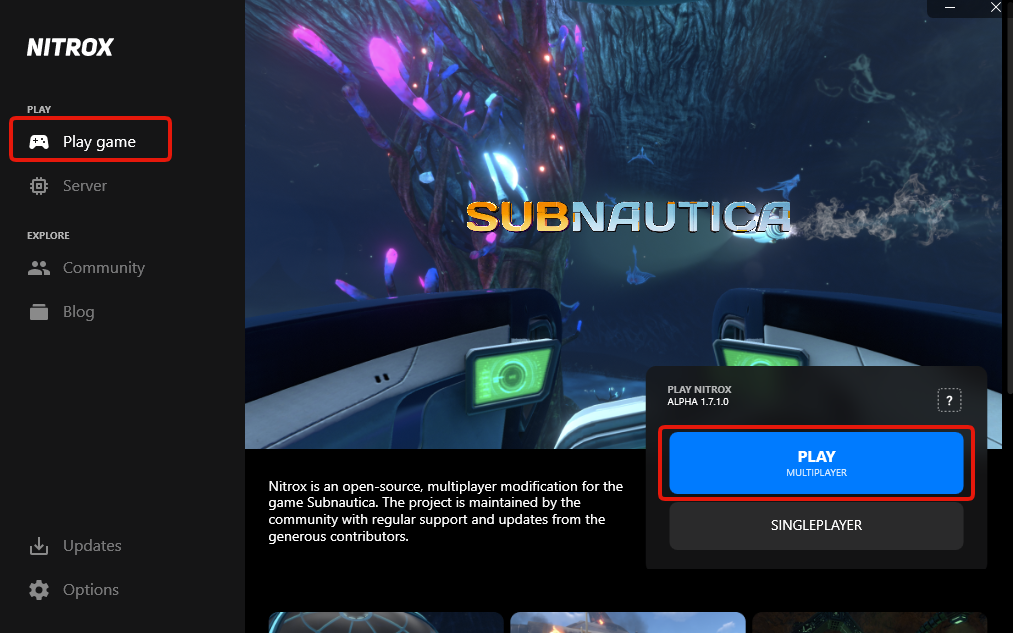This guide will help you how to connect to your Subnautica server using Nitrox Multiplayer
1# - JOINING THE SERVER
- Download Nitrox multiplayer mod from their website and install it on your computer
- Open Nitrox on your computer and from Play Game tab select Play Multiplayer as image below
- Once the game opens, go to Multiplayer then Add Server and fill up the details with your server IP and PORT from your Game Panel as image below
If you have any questions or you need our help don't hesitate to contact our support system.