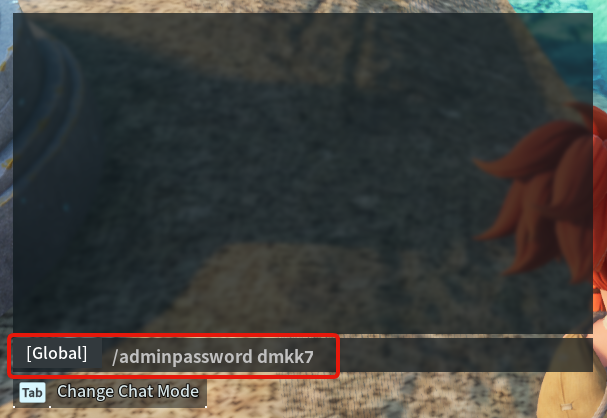This guide will help you on how to use admin commands on your Palworld dedicated game server.
- Stop your server
- Go to your game panel and inside the Configuration Files button, define your Admin Password, Save & Exit the file at the end
- Start your server and wait a few minutes for the server to go online and join it following this guide: HOW TO CONNECT TO MY PALWORLD SERVER
- Once inside your server, press the ENTER key to open the chat and type /adminpassword PASS_YOU_DEFINED_ON_STEP_2
- If the password was entered with success you will get a confirmation message and you are now admin
- You can now type admin commands on chat, check below all available admin commands
Palworld Dedicated Game Server Admin Commands
| /Shutdown {Seconds} {MessageText} | The server is shut down after the number of Seconds Will be notified of your MessageText. |
| /DoExit | Force stop the server. |
| /Broadcast {MessageText} | Send message to all player in the server. |
| /KickPlayer {SteamID} | Kick player from the server. |
| /BanPlayer {SteamID} | BAN player from the server. |
| /TeleportToPlayer {SteamID} | Teleport to current location of target player. |
| /TeleportToMe {SteamID} | Target player teleport to your current location |
| /ShowPlayers | Show information on all connected players. |
| /Info | Show server information. |
| /Save | Save the world data. |
If you have any questions or you need our help don't hesitate to contact our support system.
Do you want to start your own Palworld server? Click here to see our Palworld server hosting page.