Valheim does not support sending messages to inside the game, unfortunetly right now it's not possible to have an automatic restart system to send the 10 minutes warning messages like other games, once ingame messages supported by Valheim, we will add them to our game panel.
This task will restart your server every X hours you define, save the world, perform a backup and restart the server, unfortunetly warning messages are still not supported by Valheim.
1. SETUP A 6 HOURS RESTART EXAMPLE
- Go to the Scheduled Tasks button in your game panel
- Create a new Scheduled Task, select the Scheduled Start/Stop/Restart option
- Give it a name of your choice, 6 Hours Restart for example
- Select the date/hour you want to next restart will happen(*)
- Select Recur Every: 1 Days
- Select the Repeat task option
- Select Repeat Every: 6 Hours
- Select For: 24 Hours
- Save the task
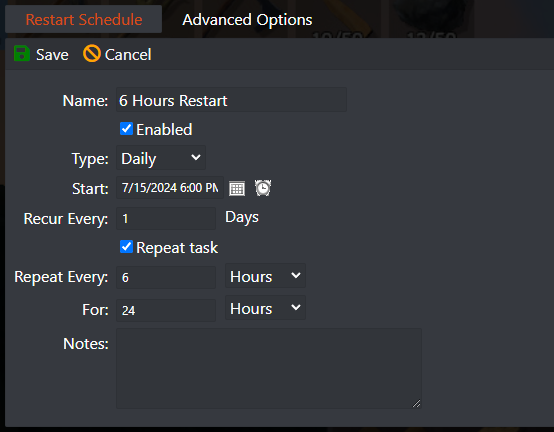
In this example it will restart your server every 6 hours, if you want any other number of hours, just change the Repeat Every 6 hours to any number of hours of your choice.
(*) Servers restart based on the machine's local hour, you can view the machine's local hour under Server Details > Machine Local Time button, if needed adjust your game panel profile timezone to match the machine's local hour by clicking on your name on the top right corner > My Profile > Timezone.
If you have any questions or you need our help don't hesitate to contact our support system.



























