How To Upgrade Your Minecraft Java Memory And Hard Disk Space
If you receive the "Low on resources" banner and want to upgrade your Minecraft server this step by step guide will tell you how.

1. To upgrade your Minecraft memory and hard disk space, you must do it via the client area. After logging in, go to Services as shown in the next screenshot.
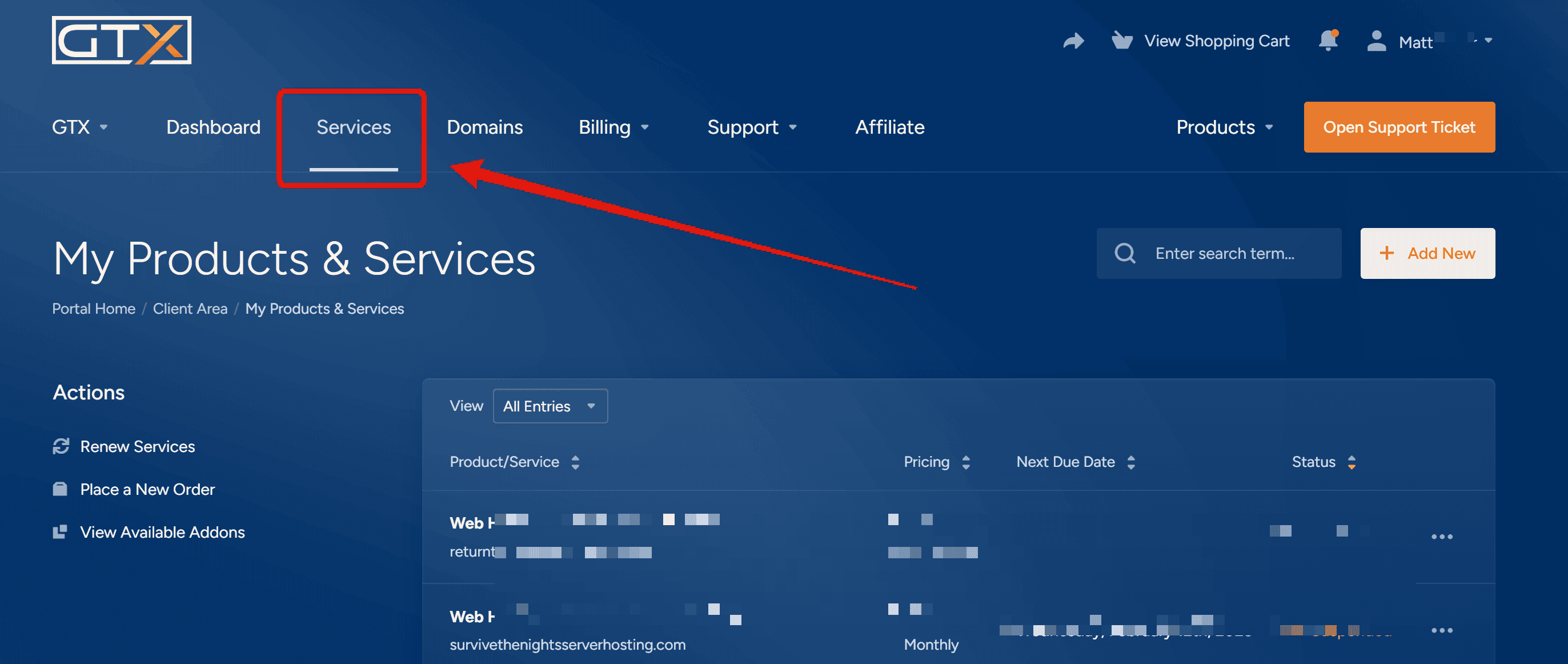
2. Once in Services, choose your Minecraft server from the list.
3. On the left-hand menu choose Upgrade/Downgrade server.
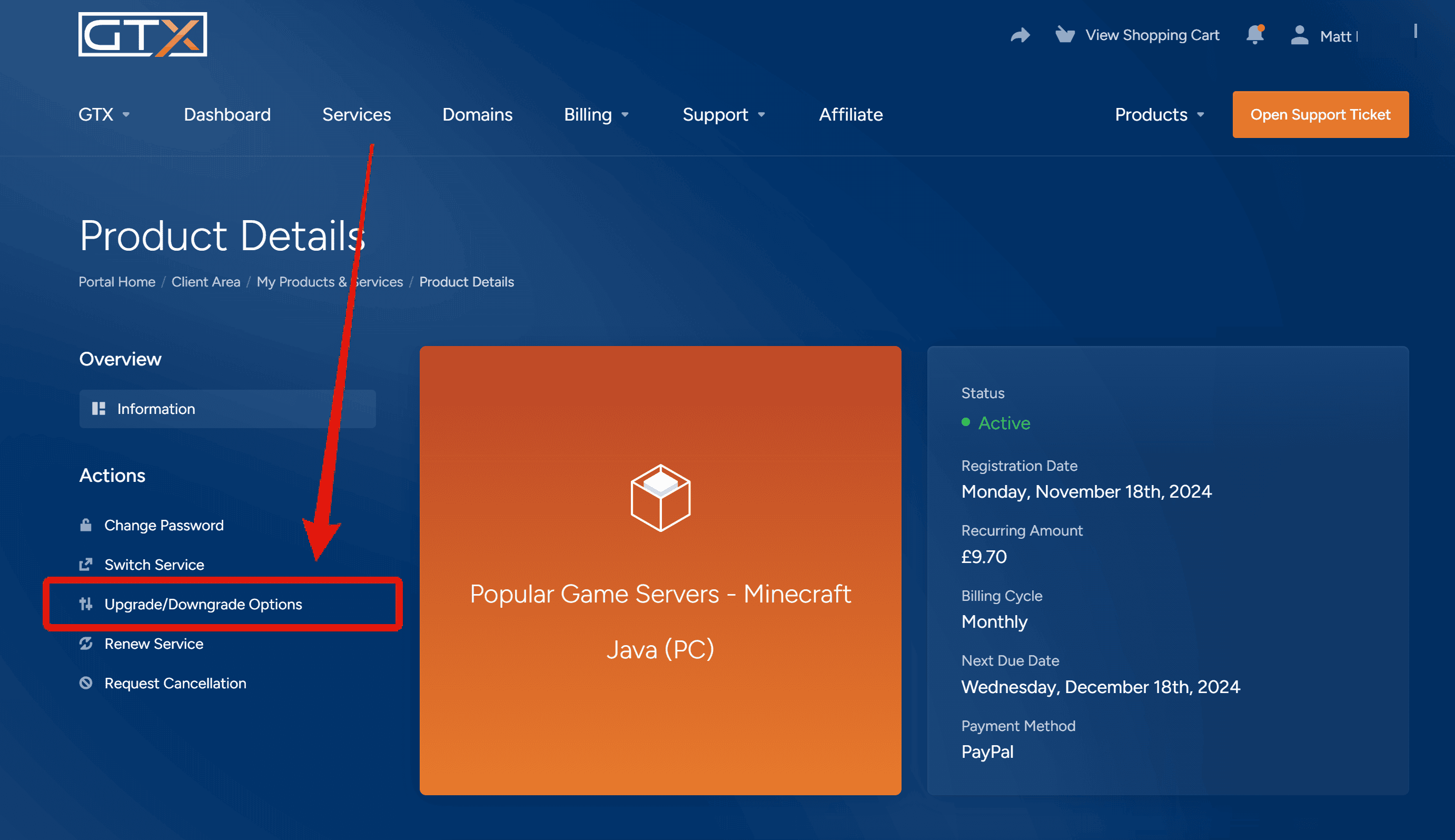
4. Choose the new memory and hard disk changes you want and click continue. If the new package is a lower cost you will credited back in your own currency. If the changes incur a cost you will be asked to pay the invoice for the upgrade.
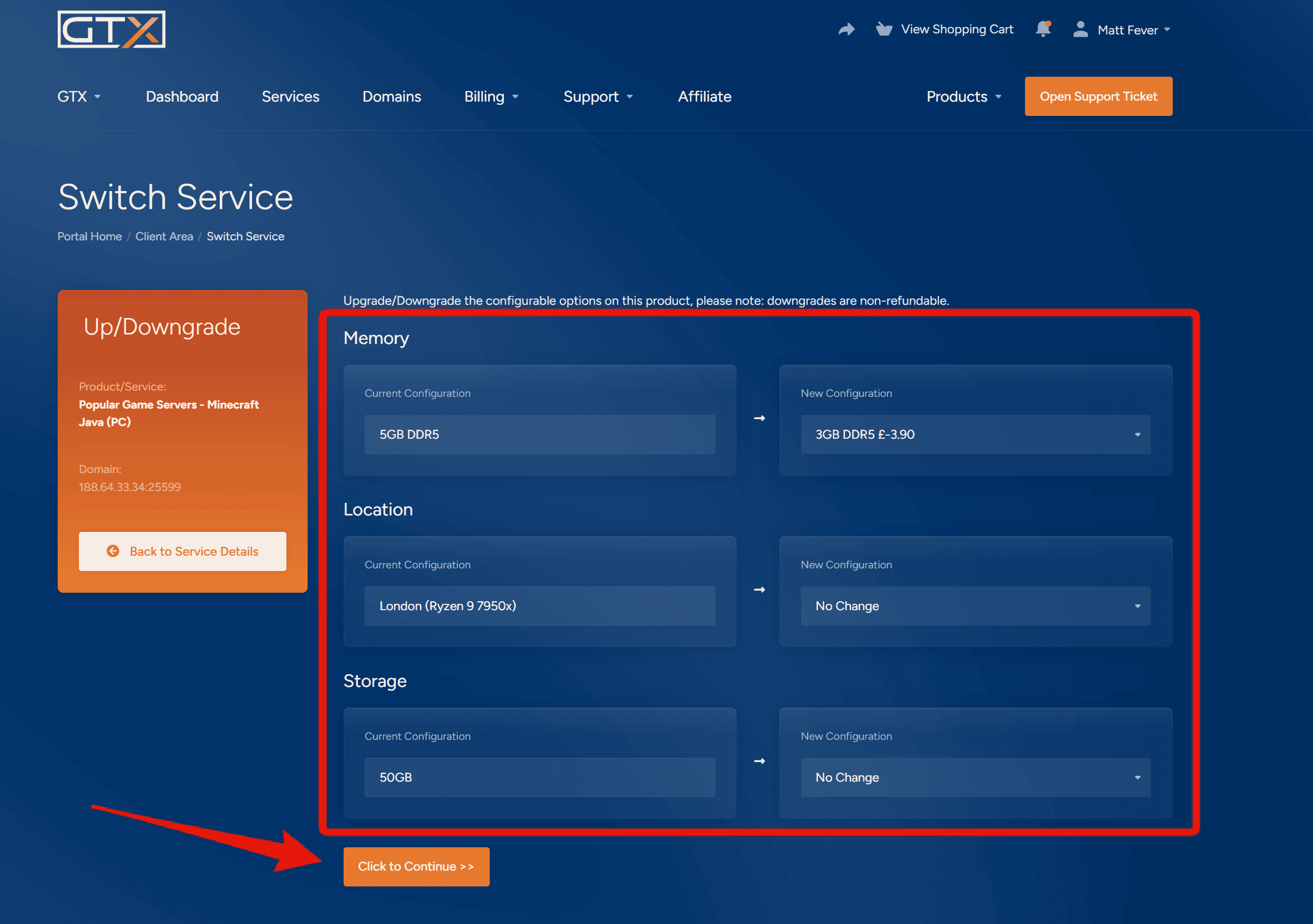
The changes will be made instantly to your Minecraft server, you can verify the new memory or hard disk space on the control panel.
If you have any issues at all please feel free to reach out in a support ticket or live chat.



























