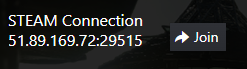This guide will help you how to your ARK: Survival Evolved Server from STEAM Store.
SERVER NOT SHOWING ON THE LIST
If your server not showing on the server list, don't get worried, it's a known issue from ARK for years, the ARK server list only lists 5000 servers at the same time, and exists around 30.000 servers.
Not all servers are listed every time, sometimes a server shows on the list today, then the next day doesn't show anymore, unfortunately, it's how ARK server list works and it's out of our control, if you can't find your server on the list, please use one of the methods below to connect to it.
#1 DIRECT CONNECT METHOD
- Start your server and wait for it to go online
- Open the ARK game on your Steam
- Go to your Game Panel and click the JOIN button in front of the STEAM Connection as the image shows below
- The game should join the server
#2 STEAM FAVOURITES METHOD
- Start your server and wait for it to go online
- From your Game Panel copy the IP:PORT from the STEAM connection section
- Open your Steam, go to the VIEW menu then the SERVERS menu
- Click ADD A SERVER button and paste the IP:PORT you got from STEP 2 and press ADD THIS ADDRESS TO FAVOURITES
- Right-Click on it and select CONNECT TO SERVER, if it gives you an error popup, press REFRESH a couple of times and try to connect again
Watch an example video below, click fullscreen to watch it bigger.
#3 INGAME SERVER BROWSER LIST METHOD
- Stop your server
- Go to the Configuration Files button, edit the GameUserSettings.ini file and set a nice and unique name for your server
- Start your server and wait for it to go online
- Open ARK on your Steam, go to JOIN menu, then on Server Browser list, change SESSION FILTER to UNOFFICIAL and server for the server name defined on STEP 2
If you have any questions or you need our help don't hesitate to contact our support system.