Space Engineers: Levelling Up Your Mod game
Welcome, fellow space engineers! If you've ever dreamt of creating your own unique ships, out-of-this-world structures, or ingenious gadgets, you're in for a treat. Space Engineers isn't just a game; it's a creative playground where you can bring your wildest sci-fi fantasies to life. And the best part? You can take it a step further through modding.
In this guide, we're going to dive deep into the exciting world of modding in Space Engineers. Whether you're a budding game designer, a programming enthusiast, or simply looking to tweak your gameplay experience, modding offers a universe of possibilities. So, grab your space helmet, fire up your reactors, and let's embark on this modding journey together.
The World of Space Engineers Modding
Before we jump into the nitty-gritty of modding, let's take a moment to appreciate the vibrant community that surrounds Space Engineers. This game isn't just about building ships and structures; it's about collaboration, creativity, and innovation. The modding community plays a pivotal role in expanding the game's horizons.
Why Mod? Modding isn't just about tinkering with a game; it's about making it uniquely yours. Here are some reasons why you should consider diving into modding:
- Unleash Your Creativity
Modding in Space Engineers is like having access to a cosmic LEGO set. You can design ships, planets, weapons, and more, limited only by your imagination. If you've ever dreamt of a spaceship shaped like a banana, this is your chance!
- Customize Your Experience
Tired of the same old blocks and tools? Mods can introduce new elements, mechanics, and visuals that breathe fresh life into the game. Want to build a medieval castle in space? There's a mod for that.
- Join a Thriving Community
The Space Engineers modding community is bustling with enthusiasts eager to share their creations. It's a fantastic place to learn, collaborate, and make friends who share your passion.
- Contribute to the Game's Evolution
Your mods can become a part of the Space Engineers experience for others. Whether it's fixing bugs, enhancing gameplay, or adding new content, you can leave your mark on the game.
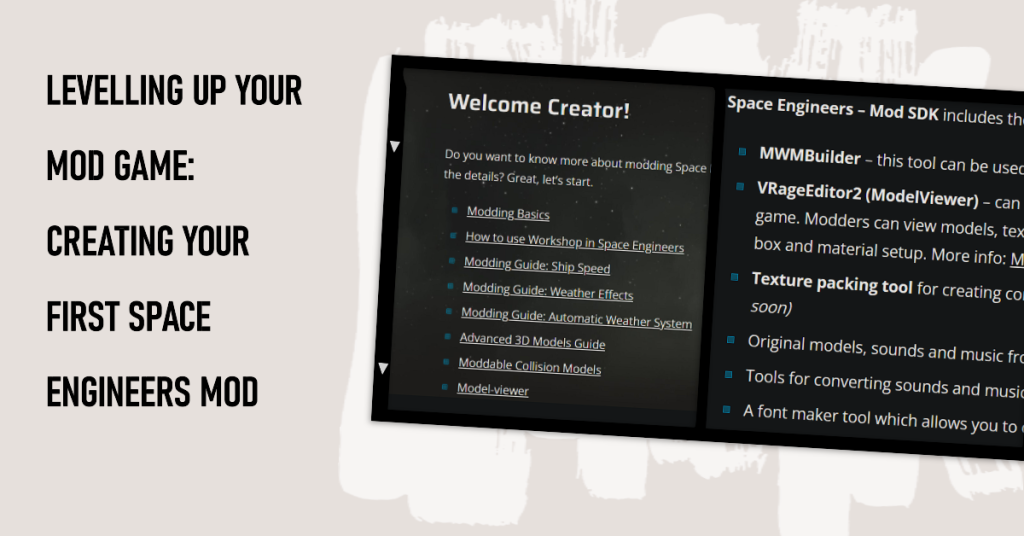
Getting Started with Modding
Now that you're all pumped up about modding, it's time to prepare your toolkit and get started. Before you know it, you'll be crafting epic ships and creating game-changing scripts. Here's how to begin your journey:
System Requirements and Prerequisites
First things first, ensure that your computer meets the necessary system requirements for Space Engineers. Modding can be resource-intensive, so a decently powerful machine is recommended.
You'll also need a copy of Space Engineers installed on your PC. If you don't have it yet, head over to Steam and grab a copy. Plus, make sure you have some free hard drive space – mods can take up room!
Installing Space Engineers Modding Tools
Space Engineers provides official modding tools to help you bring your ideas to life. The primary tool you'll need is the Space Engineers ModSDK. You can find this in the "Tools" section of your Steam library. Install it, and you'll have access to all the modding goodness.
Additionally, consider downloading a code editor like Visual Studio Code if you're planning to delve into scripting. It'll make coding a breeze.
Familiarizing with the Space Engineers Modding API
Before you start creating mods, it's crucial to understand the Space Engineers Modding API. API stands for Application Programming Interface, and it's a set of rules and protocols that allow different software applications to communicate with each other.
In simpler terms, the Space Engineers Modding API provides a way for you to interact with and manipulate the game's functions and features. It's like the language you'll use to teach the game new tricks.
The official Space Engineers Modding Documentation is your go-to resource for learning the ropes. It covers everything from creating blocks to scripting complex behaviors. Take your time to explore and understand the API – it's your key to becoming a modding master.
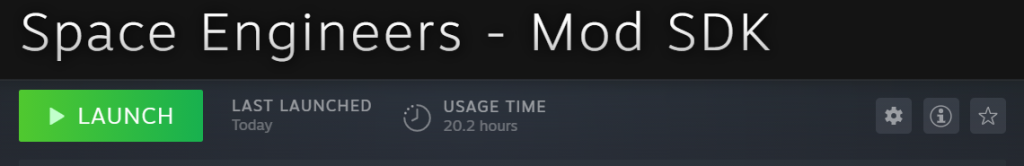
Creating Your First Mod
Now that you've got your digital toolbox ready, it's time to embark on your modding adventure. But first, you need an idea. What do you want to create? A new ship design, a set of custom blocks, or perhaps a script that adds a new game mechanic?
Choosing a Mod Concept
Your mod's concept is its heart and soul. It's the idea that will drive your creativity and determine the mod's purpose. Here are some mod concept ideas to get your gears turning:
- Unique Ship Designs: Create ships that defy the laws of physics or mimic your favorite sci-fi series.
- Custom Blocks: Craft your own set of blocks with unique appearances and functionalities.
- Scripted Game Mechanics: Develop scripts that add new features, challenges, or interactions to the game.
- Visual Enhancements: Enhance the game's graphics, lighting, or effects for a more immersive experience.
Once you've settled on a concept, it's time to bring it to life.
Overview of Modding Tools and Their Functionalities
Space Engineers modding tools offer a wide array of functionalities, but here are the primary ones you'll use:
- Space Engineers ModSDK: This is your modding hub. It provides tools for creating custom assets, blocks, and worlds.
- Modding API: As mentioned earlier, the Modding API is your bridge to the game's code. It allows you to create custom scripts, behaviors, and interactions.
- Visual Studio Code: If you're diving into scripting, this code editor will be your best friend. It offers a user-friendly interface for writing and debugging your scripts.
Custom Blocks and Items
Custom blocks and items are the building blocks (pun intended) of many Space Engineers mods. They allow you to expand the game's creative possibilities exponentially. Here's how to get started with them:
Introduction to Custom Blocks and Items
In Space Engineers, everything is made up of blocks. Ships, stations, and even your trusty space drill are all constructed using these basic building blocks. But why stick to the same old blocks when you can craft your own?
Custom blocks and items let you inject your unique style and functionality into the game. Want a block that emits rainbows? You got it. Dreaming of a drill that extracts space cheese? Let's make it happen.
Walkthrough on Creating and Implementing Custom Assets
Creating custom blocks and items might sound like a daunting task, but the Space Engineers ModSDK makes it surprisingly user-friendly. Here's a basic walkthrough:
- Design Your Block: Start by designing your block's appearance. You'll need a 3D modeling software like Blender or Maya for this. Create the mesh, apply textures, and export it to a format Space Engineers understands.
- Define Block Properties: Use the ModSDK to define your block's properties. What's its size, weight, durability, and purpose? This step is where you'll decide if your block is decorative, functional, or somewhere in between.
- Write Configuration Files: Configuration files tell Space Engineers how your block should behave. You'll specify things like how it interacts with gravity, whether it needs power, and what it drops when destroyed.
- Test and Refine: Testing is a crucial part of the process. Load your mod into the game, place your custom block, and see how it behaves. Tweak and refine until it matches your vision.
- Share Your Mod: Once you're satisfied with your custom block, it's time to share it with the world. Uploading your mod to the Steam Workshop allows others to enjoy your creation.
Scripting in Space Engineers
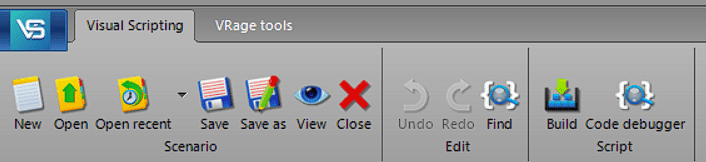
Creating custom scripts is where the real magic happens in Space Engineers. Scripts enable you to add complex behaviors, automate tasks, and introduce entirely new game mechanics. It's coding your way to a limitless universe. Let's get started:
What is Scripting, and Why is it Essential?
In Space Engineers, scripting involves writing code to control in-game objects and systems. Whether it's a simple automated door or a complex fleet management system, scripts make it happen.
Here's why scripting is essential:
- Automation: Scripts can automate repetitive tasks, saving you time and effort. Imagine a script that automatically refines and sorts resources in your inventory – a true game-changer.
- Complex Interactions: Want to create a conveyor system that transports goods between ships and stations? Scripting allows you to design and control these complex interactions.
- Custom Gameplay: Scripts open the door to entirely new gameplay mechanics. From custom game modes to intricate puzzles, your scripts can reshape the game world.
Introduction to Space Engineers' In-Game Programming
Space Engineers has an in-game programming feature that allows you to create and run C# scripts directly within the game. This is a fantastic way to get started with scripting without having to leave the game environment.
Programming Blocks: In-game programming is done through "Programming Blocks." These blocks run your scripts and interact with the game world. You'll typically place them on your ship or station.
Visual Scripting: Space Engineers offers a visual scripting tool called "Visual Script Builder." It's user-friendly and doesn't require extensive coding knowledge.
Advanced Scripting: If you're feeling adventurous, you can also dive into more advanced C# scripting using Visual Studio Code. This opens up a world of possibilities but may require some coding expertise.
Now, let's build a simple script to get a taste of what scripting in Space Engineers is like.
Building Your First Script
Let's say you want to create a script that automatically extends and retracts landing gears on your ship when you press a button. Here's a basic outline of the process:
- Access the Programming Block: Place a Programming Block on your ship or station. This is where you'll write and execute your script.
- Writing the Script: Access the Programming Block's control panel and click "Edit" to write your script. For this example, we'll use the visual scripting tool.
- Define the Trigger and Action: Create a trigger event (e.g., pressing a button) and define the action (e.g., extend or retract landing gears) in your script.
- Testing: Run your script and test it in the game. If everything works as intended, you've successfully created a simple automation script.
Advanced Modding and Scripting
Once you've mastered the basics of modding and scripting, you can venture into more advanced territory. Here are some exciting areas to explore:
Advanced Block Customization
Delve into more complex block creation by adding animations, special effects, and intricate functionalities. Advanced modders can create blocks that mimic real-world physics or interact with other blocks in unique ways.
Complex Gameplay Scripts
Create custom game modes, scenarios, and missions using advanced scripting. Develop intricate puzzles, challenges, or even entire campaigns that provide players with entirely new gameplay experiences.
Collaboration and Community Projects
Join forces with other modders to create larger, more ambitious projects. Collaborative efforts can result in massive mods that introduce entirely new dimensions to Space Engineers gameplay.
Quality Assurance and Bug Fixing
As you gain experience, consider contributing to the community by helping identify and fix bugs in existing mods. Quality assurance is vital for maintaining a healthy modding ecosystem.
Sharing Your Mods with the World
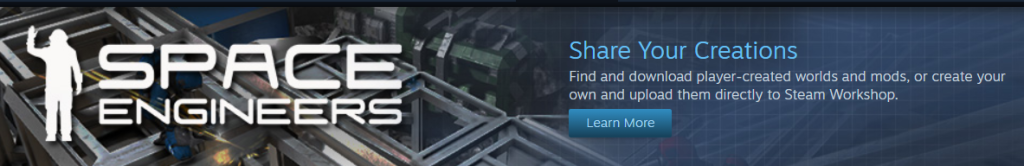
Once you've created your masterpiece – whether it's a custom ship, a game-changing script, or an entire modpack – it's time to share it with the world. Here's how:
Uploading to the Steam Workshop
The Steam Workshop is the go-to platform for sharing and discovering Space Engineers mods. To upload your mod:
- Access the Space Engineers game in your Steam library.
- Navigate to the "Workshop" tab.
- Click "Space Engineers."
- Select "Create a new item."
- Fill in the details, add images, and upload your mod files.
- Publish your mod for the world to see and enjoy.
Engaging with the Community
Once your mod is live, engage with the community. Respond to feedback, address issues, and consider updating your mod based on user suggestions. The Space Engineers community is passionate and appreciates active modders.
Conclusion
Congratulations, fellow space engineer! You've embarked on a thrilling journey into the world of modding and scripting in Space Engineers. From creating custom blocks to scripting complex game mechanics, you now possess the tools to shape your unique corner of the cosmos.
Remember, modding is not just about adding content but about sharing your passion and creativity with others. Whether you're building a simple script or a sprawling modpack, you're contributing to the rich tapestry of the Space Engineers universe.
So, what will you create next? A fleet of interstellar battleships, a bustling space station, or an automated resource refinery? The cosmos is yours to shape – happy modding!
When delving into the world of Space Engineers modding, having a dedicated server that can handle your customized experience is paramount. GTXGaming offers robust Space Engineers server hosting services that align perfectly with your modding aspirations. With GTXGaming's servers, you can ensure a smooth and lag-free multiplayer experience while exploring the multitude of mods available for Space Engineers. Whether you're building massive ships, constructing intricate bases, or engaging in epic space battles, their hosting solutions cater to your needs. Discover the ideal server setup for your modding adventures on their Space Engineers server hosting page, and embark on your journey to explore the limitless possibilities of community-driven content in Space Engineers.



