Minecraft Hoppers: Moving and Storing Items Like a Pro
Are you tired of manually sorting and moving items in Minecraft? Wish there was an automated way to transport goods without having to physically carry them yourself? Well, look no further - hoppers are here to save the day! These ingenious blocks can move and store your items so you don't have to.
With hoppers, you'll wonder how you ever played Minecraft without them. No more lugging stacks of cobblestone from your mine to your base or waste time manually sorting your loot. Simply set up a hopper chain and watch as your items zoom across the map and end up neatly sorted into chests.
Whether you want to build an automated sorting system, transport items over long distances or create hidden storage compartments, hoppers have got you covered. So stop hauling items yourself and put those hoppers to work! In this guide, you'll learn everything there is to know about hoppers and how you can use them to revolutionise item management in your world.
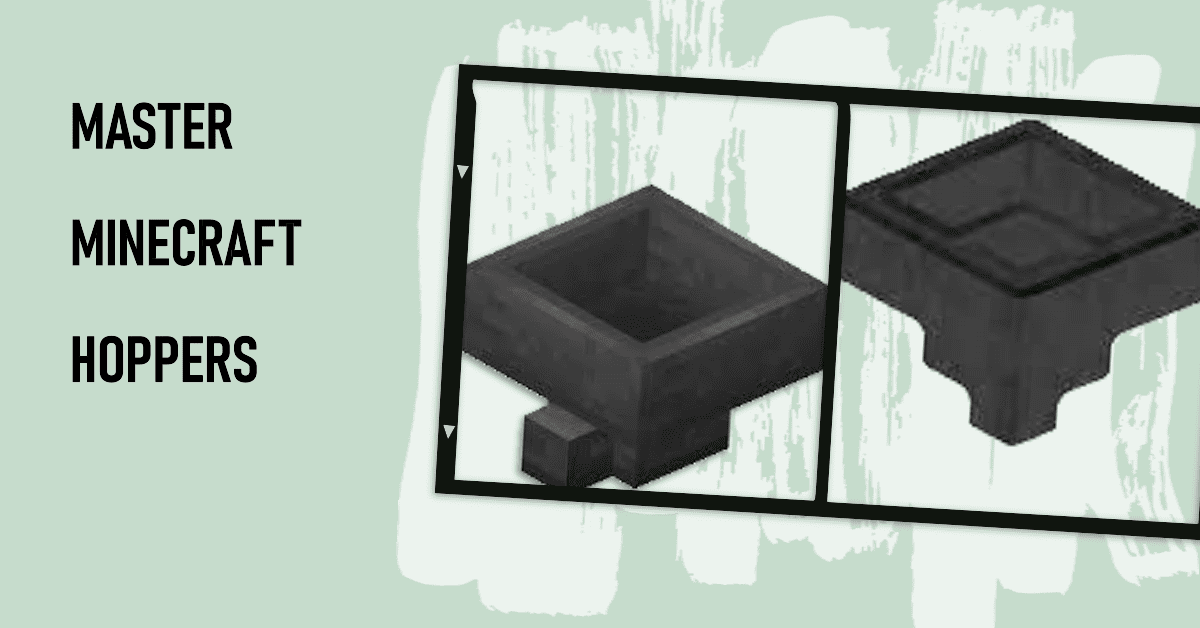
What Are Hoppers in Minecraft?
Hoppers in Minecraft are amazing redstone components that automatically collect and move items between
containers. They're essential for any automated storage or sorting system!
What Hoppers Do
Hoppers take items from the container above them and deposit them into the container below. They can pull items from chests, furnaces, droppers, dispensers, and other hoppers. Hoppers move items at a rate of 1 item every 4 redstone ticks (0.8 seconds).
- Hoppers are unidirectional, meaning they can only move items down, not up or sideways.
- Hoppers can hold 5 stacks of items or 64 items total.
- When a hopper is full, it will stop collecting items until it empties enough space.
Using Hoppers
There are so many ways to utilise hoppers! Here are a few ideas to get you started:
- Item sorter - Have hoppers move items into a series of chests based on item type. This keeps your storage room neat and organised.
- Automatic smelter - Have hoppers move raw materials into furnaces and the finished products into chests. No more wasting time manually loading and unloading furnaces!
- Mob farms - Use hoppers to collect loot from mob grinders and transport it to your storage system. Your chests will fill up in no time!
With a little redstone know-how, you'll be engineering impressive hopper systems in no time. Get building and happy hoppering! These humble yet handy blocks are sure to revolutionise your storage and sorting needs.
How Hoppers Work: Moving and Storing Items
Hoppers are super useful in Minecraft for automatically moving and storing your items! Once you get the hang of using them, you'll wonder how you ever lived without these handy containers.
How Hoppers Move Items
Hoppers suck in any item entities directly above them and move those items into attached inventories like chests, dispensers or other hoppers. They check for items to collect every 4 redstone ticks (0.8 seconds) and can move up to 1 item per redstone tick.
- Place hoppers pointing into chests, furnaces or other containers to automatically move items into them.
- Line up hoppers pointing into each other to transport items over long distances.
- Use hoppers to feed fuel and items into powered contraptions like furnaces, dispensers and droppers.
Locking Hoppers with Redstone
Sometimes you only want hoppers moving items at certain times. That's where redstone comes in! Powering a hopper with redstone 'locks' it which prevents it from moving items.
- Place a lever, button or pressure plate on or next to a hopper and connect it with redstone dust or repeaters.
- When the redstone circuit is powered, the hopper will not collect or move items.
- Use locked hoppers in automated farms, sorting systems and other redstone contraptions to control item flow.
With a little experimenting, you'll be transporting and storing items in your Minecraft world with the best of them. Hop to it! Hoppers await!
Hopper Funnels: Automating Item Movement
Hopper funnels are one of the most useful redstone contraptions for automating item movement in Minecraft. By arranging hoppers in a funnel shape, you can transport items from one location to another without needing to manually move them yourself!
- To build a basic hopper funnel, place several hoppers pointing into each other. The hoppers will automatically pull items from the previous hopper and move them down the funnel. For extra long funnels, use hopper minecarts riding on hopper tracks.
- For a multi-floor hopper funnel, have the bottom hopper empty into a dropper facing downwards. Activate the dropper with redstone to drop the items down to the floor below, where another hopper funnel can then transport the items across that floor. Repeat this for as many floors as needed!
- Use hopper funnels to automatically sort items. Have the funnel split into multiple paths, with each path leading to a specific type of chest. Place filters in the hoppers to separate the items. Any items that make it to the end of a path will be deposited into that chest type. This allows you to easily organise large volumes of items!
- To control the flow rate through your funnel, place redstone torches or levers on the hoppers to lock them. Only unlock the hoppers when you want items to move through that section of the funnel. This allows you to turn the funnel on and off as needed.
With some redstone wiring and the clever arrangement of hoppers, you'll be transporting stacks of items automatically in no time! Hopper funnels are a game changer for any survival world where you frequently handle large amounts of resources. Give hopper funnels a try - your inventory will thank you!
Uses for Hoppers: Item Sorting, Item Filters, and More
Hoppers are one of the most useful blocks in Minecraft for transporting and sorting items. With hoppers, you can build advanced item sorters to organise your storage system like a pro!
Item Sorters
Item sorters are mechanisms that use hoppers to filter specific items into chests. Place hoppers facing into each other, with a chest at the end of the line. Put an item you want to sort in the first hopper. The hoppers will then only let that type of item pass through, depositing it in the chest!
Non-Stackable Item Sorters
Filtering non-stacking items in hoppers isn’t possible since the hoppers can’t detect how many of that item there are. But with a little redstone trickery, you can build non-stackable item sorters too! Use comparators to detect how full a hopper is, then activate pistons to close off the hopper line when it reaches a certain level. This diverts the items into a sorted chest. It takes some practise but you’ll be sorting in no time!
Hopper Item Frames
Another useful trick is to place hoppers below item frames. The hoppers will then only collect the item type displayed in the frame above. This gives you labelled, sorted chests – perfect for a storage room! You can get really creative with item frames and hoppers. Why not try building an automated furnace system, an advanced brewing station or even a shop!
The possibilities are endless once you master the art of hopper mechanics. Whether you want to simply organise your chests or design complex redstone contraptions, hoppers are key. Get experimenting and build something epic! Your storage system will thank you, and you'll feel super satisfied with your newfound technical skills. Hop to it!
Hopper Tips and Tricks: Advanced Hopper Mechanics
Woohoo, you've mastered the basics of hoppers and are ready to take your redstone skills to the next level! Once you understand some of the more advanced hopper mechanics, you'll be transporting and sorting items with ease.
Powered Hoppers
Did you know that hoppers actually need to be powered by redstone to function? Yep, without power hoppers won't move or insert items. This is great for builds where you only want hoppers working at certain times. Just run redstone into the side of a hopper to power or depower it.
Leftmost Slot
Hoppers will always try to move items into the leftmost available slot in a container. Keep this in mind when designing storage systems and sorters. If the leftmost slots are full, a hopper won't be able to insert more items until those slots are emptied.
Looking Up
Hoppers have the ability to check for items in the block above them, but only under certain conditions. For a hopper to detect an item above it, the block above must be air, a transparent block like glass, or another hopper. If there is a solid block like stone or wood above a hopper, it won't be able to see any items in that block. Use this mechanic to your advantage when building sorters and filters!
Move Items Up
You probably know that hoppers can move items down, but did you realise they can also move items up? Place a hopper below a container like a chest, and it will insert items from that chest into the hopper. Then, place another hopper above and adjacent to the hopper below, and it will pull items up from the lower hopper. Voila, you now have items moving up! This opens up so many possibilities for storage and transportation systems. The sky's the limit!
By mastering these advanced hopper tips and tricks, you'll be building hopper-based contraptions in no time. Experiment with different setups and see what kinds of ingenious inventions you can create! The possibilities are endless. Happy building!
Conclusion
You now have all the knowledge you need to become a hopper pro in Minecraft! With your newfound hopper skills, you'll be transporting and storing items automatically in no time. Imagine the possibilities - automated furnaces, self-sorting storage systems, item transport over long distances. The options are endless! Go forth and build something epic. Get your Minecraft Dedicated Server and show off your hopper mastery and amaze your friends with your technical creations. Who knows, maybe you'll even come up with a design so ingenious that other players will want to replicate it. The future is bright - now get mining, get crafting and start hopping! You've got this.



