Hidden in Plain Sight: Invisible Item Frames in Minecraft
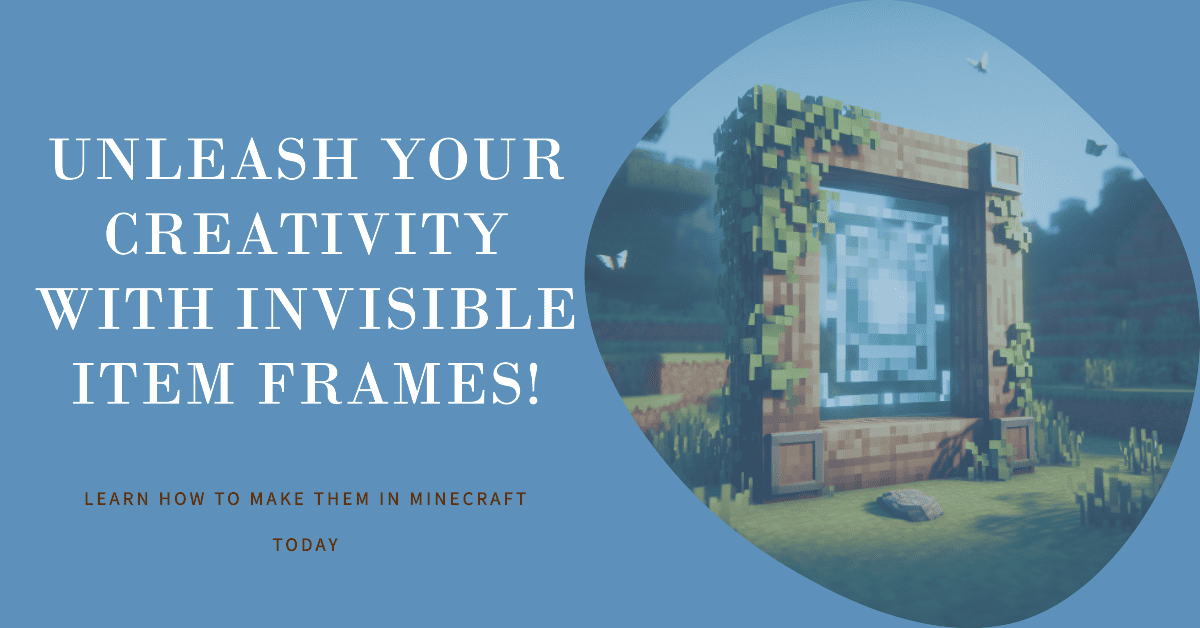
Invisible Item Frames in Minecraft: What They Are and How to Use Them
Invisible item frames in Minecraft are a creative player's dream. They function like regular item frames, allowing players to display items, but with the added benefit of blending seamlessly into the environment. This makes them ideal for building intricate designs and adding subtle details to your world without the wooden border of a standard item frame. Here's everything you need to know about invisible item frames, how to get them, and how to use them effectively.
What Are Invisible Item Frames?
Invisible item frames are a special type of item frame where the frame itself is not visible. When you place an item inside, it appears to float, creating a sleek and modern aesthetic. They’re popular for:
- Interior Design: Displaying tools, maps, or decorations on walls without the bulky wooden frame.
- Custom Builds: Adding realism, such as utensils on a table or signage in shops.
- Hidden Indicators: Showing off secret buttons or mechanisms subtly.
How to Get Invisible Item Frames
By default, invisible item frames are not available in survival mode or the creative inventory. However, they can be obtained through commands in Java Edition and through third-party tools or addons in Bedrock Edition. Here's how to acquire them:
Java Edition
- Enable Cheats: Open your world with cheats enabled.
- Use the Command:
This command gives you an invisible item frame that functions exactly like a regular one.
Bedrock Edition
Invisible item frames are not natively supported in Bedrock. However, you can use mods, texture packs, or addons to replicate the effect. Some popular addons include invisible frame packs available on community sites.
How to Use Invisible Item Frames
- Placing the Frame:
- Place the invisible item frame on any surface like a normal item frame.
- Right-click (or tap) to insert the item you want to display.
- Design Ideas:
- Floating Objects: Create floating tools above a crafting table or food on dining tables.
- Hidden Labels: Display items or maps subtly to label rooms or mark paths.
- Modern Decor: Add stylish details like keys by doors, books on shelves, or gems as accents on walls.
- Lighting and Effects:
- Combine with glow ink sacs to make displayed items glow, adding a magical or high-tech look.
- Use redstone and invisible frames to create interactive displays.
Invisible Item Frames in Survival
For players wanting to enjoy invisible item frames in survival mode, they must resort to workarounds:
- Trading with Players: On multiplayer servers, some players may sell invisible item frames as part of the economy.
- Server Commands: Admins on multiplayer servers often provide access to special commands for decorative purposes.
Why Use Invisible Item Frames?
Invisible item frames open up a new world of creativity in Minecraft, allowing players to elevate their builds and make their environments more immersive. Whether you're designing a medieval castle, a futuristic city, or a cozy cabin, these frames help you add that extra touch of realism or flair.
Conclusion
Invisible item frames are a simple yet powerful tool for any Minecraft builder looking to enhance their creations. While not available directly in survival, their accessibility through commands or mods makes them a must-have for creative projects. Dive into your world, experiment with these frames, and let your imagination run wild!




