Minecraft Lodestones: Your Guide to This Handy Block
Ever wondered how to find your way home after a long mining expedition in Minecraft? Well, look no further — the lodestone is here to save the day! This handy block was added in the 1.16 Nether Update and acts as a compass that points to the block it's linked with. No more getting lost in the Nether or while exploring the End. The lodestone will guide you back home every time.
You're in for a real treat with this addition to the game. Lodestones open up so many possibilities for navigation and adventure. Link multiple lodestones together to create trails in your world or set up teleportation networks — the opportunities are endless! Whether you're a redstone expert or casual player just looking to explore, the lodestone is sure to rock your world. Grab your pickaxe and get mining because you're going to want a lot of these! This magical block is a game changer.
What Is a Lodestone in Minecraft?
![]() The lodestone is one of the handiest blocks in Minecraft. This magical block alters compasses to point directly at it, allowing you to keep track of a specific location.
The lodestone is one of the handiest blocks in Minecraft. This magical block alters compasses to point directly at it, allowing you to keep track of a specific location.
Lodestones have a ton of useful applications in Minecraft. You can use them to mark important locations like your base, a village, ocean monument or anywhere else you frequent. They're also handy for creating compass courses or trails. Place multiple renamed lodestones along a path to guide players to points of interest.
With the addition of lodestones, compasses have become much more useful and practical in Minecraft. No explorer should be without a lodestone to help navigate the vast and often confusing Minecraft world. Happy travels!
How to Craft a Lodestone Block
Crafting a Lodestone block in Minecraft is super easy and will give you a handy way to keep your compass pointing home! To make this magical block, gather the following:
- 8 chiseled stone bricks
- 1 netherite ingot
How to Assemble the Materials
Place the 8 chiseled stone bricks and 1 netherite ingot on your crafting table in a 3x3 grid. The netherite ingot goes in the center, surrounded by the stone bricks.
Once you've arranged the materials, grab your newly crafted Lodestone block! This powerful block will alter your compass to always point towards it, ensuring you never get lost in your Minecraft world.
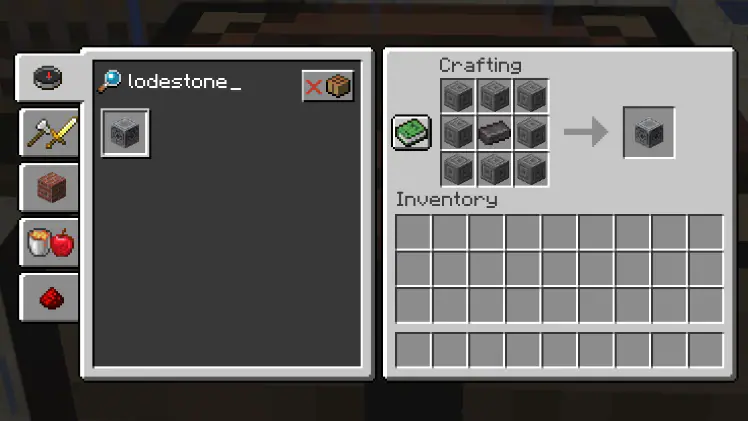
Finding the Perfect Spot
Now for the fun part - finding a spot for your Lodestone block! You'll want to choose a location that's meaningful to you, like your base or a favorite landmark. The block can be placed on any full solid block, so pick a spot that's visible and easily accessible.
When your Lodestone block is placed, right-click it with a compass. This will attune the compass to the Lodestone block, and the compass arrow will point directly to that spot. No matter where you roam, your compass will always guide you back home!
The Lodestone block is a game-changer for exploration and adventure. With your trusty compass always pointing the way, you can set off on epic journeys without fear of losing your way. Happy crafting and wayfinding, Minecrafters! This handy block is sure to make your world feel even more like home.
Using the Lodestone as a Compass
Woot! You’ve crafted a lodestone in Minecraft, so now it’s time to put this handy block to use. The lodestone’s main purpose is acting as a compass that points to a specific location. This allows you to explore without fear of getting lost in the wilds. Pretty sweet, right? Here’s how to activate your lodestone’s inner compass:
Activating the Lodestone Compass
- Place your lodestone block. This will be the location your compass points to, so choose wisely! Once placed, your lodestone cannot be moved.
- Craft a compass. You’ll need 4 iron ingots and 1 redstone dust. Place the redstone dust in the center and surround it with the iron ingots.
- Right-click the compass on the lodestone. This “attunes” the compass to that particular lodestone. Your compass needle will now always point to that lodestone no matter where you roam!
- Test it out! Walk away from your lodestone in any direction. Notice how the compass needle spins to continuously point back to the lodestone. So nifty! This works in all three dimensions too, so your lodestone compass will point to your lodestone no matter if you’re above, below or far away from it.
Using your lodestone compass, you can confidently explore the farthest reaches of your Minecraft world without worrying about finding your way back home. How cool is that? Lodestones are a game-changer for navigation and open up a whole new world of adventure. Happy exploring, crafters! This useful block’s got your back.
Linking Lodestones to Create Fast Travel
Once you have your lodestone in hand, it’s time to put it to use! Linking lodestones together creates a fast travel network in your Minecraft world. This handy feature allows you to quickly warp between locations without slogging through the Nether or overworld.
Finding the Perfect Spots
Scout out ideal spots in your world to place lodestones. Locations near important resources, builds, or terrain features are good options. Make sure each spot is at least 64 blocks away from the next to allow linking. Dig out the area around each lodestone so you have space to stand while warping.
Linking the Lodestones
To link your lodestones together, you’ll need a compass. Activate your compass by right-clicking a lodestone. This attunes the compass to that lodestone's location. Then, travel to your next lodestone spot, holding the activated compass. Once within 16 blocks of the new lodestone, your compass will lock onto its signal. Right-click the new lodestone with the compass to link the two lodestones together!
Warping Around
With your lodestone network set up, you can now warp between locations. Simply stand on one of your lodestones, and hold a compass linked to another lodestone. After a few seconds of concentrating, you'll warp straight to the other lodestone! You can link as many lodestones as you like for a complete fast travel system.
Lodestones revolutionize exploration and navigation in Minecraft. No longer trudge through dangerous terrain or get lost trying to find your way home. Link these handy blocks together and warp wherever you need to go! Your adventures will never be the same.
Fun Build Ideas Using Lodestone Blocks
Lodestone blocks open up a whole new world of build possibilities in Minecraft! These nifty blocks can be used for so much more than just wayshrines. Here are a few fun build ideas to spark your creativity:
Lodestone Floor Design
Lay out lodestone blocks in an intricate pattern to create a one-of-a-kind floor design. Their reddish hue and square shape make them perfect for geometric and mosaic-style floors. Arrange them in a spiral, checkerboard or your own custom pattern. Your floor will be the envy of every player who visits!
Mini-Game Mechanic
Lodestone blocks can be used to create unique mini-games and gameplay experiences. For example, create a labyrinth or maze and have players navigate to the end using lodestone wayshrines. Or, make a game where players have to construct a structure out of specific materials before the lodestone block timer runs out and triggers an event. The possibilities are endless!
Decorative Accent Wall
An accent wall in your base or build can add visual interest and style. Attach lodestone blocks to a wall in a random or orderly fashion for an eye-catching pop of color. Layer different colored blocks behind the lodestones for even more depth and texture. This works great for medieval, rustic and fantasy-themed builds.
Secret Passageway
Conceal a secret tunnel or passageway behind a "false" wall of lodestone blocks. Players will be none the wiser until you trigger a redstone mechanism to move the wall aside, revealing the hidden path. This is perfect for adventure maps, secret bases and mysterious structures.
With some imagination, lodestone blocks can transform your builds into works of art. Unleash your creativity - the possibilities for using this colorful block are infinite! Craft on!
Conclusion
You now have everything you need to master the lodestone in Minecraft. This handy block opens up a whole new world of navigation possibilities in your world. No more getting lost in caves or struggling to find your way home after a long mining expedition. With lodestones placed at key locations, you'll always have a compass pointing you back to safety.
But what if you want to share this navigation mastery with friends? That's where Minecraft Server Hosting comes in. With your lodestone expertise and a server of your own, invite your friends to join in the navigational marvels. Create a shared space where everyone benefits from the directional prowess of lodestones, setting up networks to guide you all to distant biomes, crafting trails through the Nether, or constructing elaborate mazes for your friends to navigate. The lodestone is a game-changer, and with Minecraft Server Hosting, the collaborative possibilities are boundless. So get out there and start crafting!



