Minecraft: Mastering the Art of Armour Stand Design
Are you ready to take your Minecraft building skills to the next level? Of course you are, you ambitious crafter you! Say hello to your new best friend - the armour stand. This unassuming mob may seem simple, but with a bit of practise you'll be wielding it to create intricate details and scenes like a pro. Get ready to transform your structures from simple shelters into works of art as you master the art of armour stand design.
In this guide, you'll learn essential tips and tricks to craft armour stand scenes that will drop jaws and earn you fame across servers. From creating custom poses to utilising clever placement, you'll be constructing masterpieces in no time. Always wanted a zombie horde? An epic sword fight scene? Your own personal butler? Now you'll have the skills to build whatever your heart desires.
The days of basic box houses are over. Are you ready to craft like never before? Of course you are! Grab your armour stands, channel your inner artist, and let's get designing! This is going to be epic.
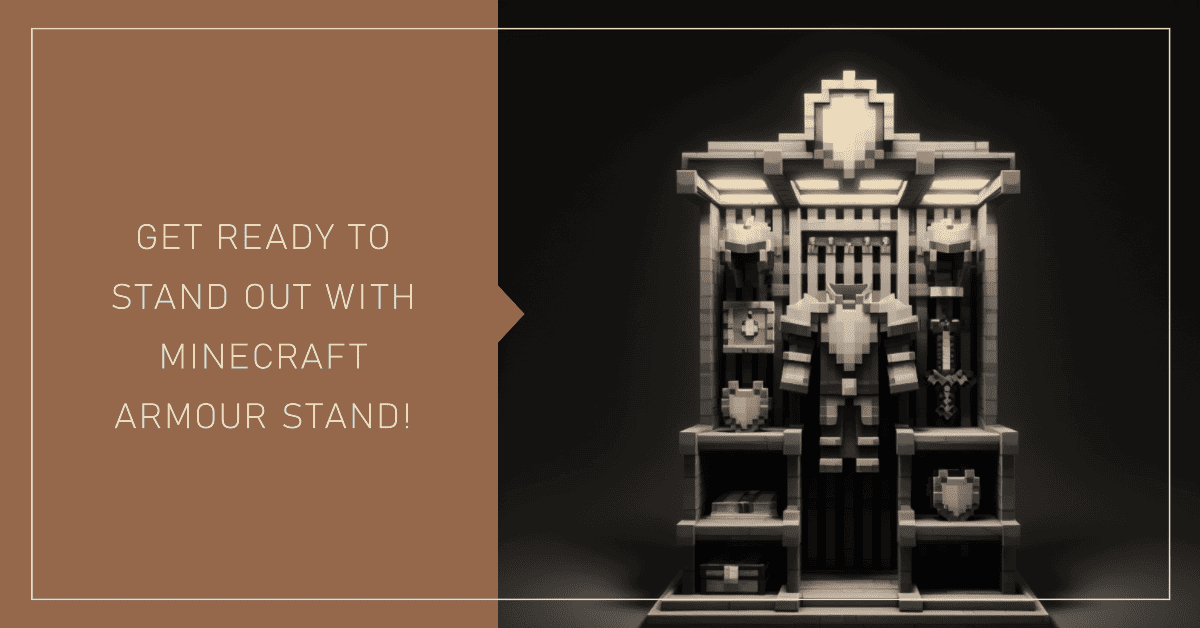
Introduction to Armour Stands in Minecraft
The Essentials of Armour Stands
Armour stands are one of the most useful and creative blocks in Minecraft! These animated figures can display your armour, mob heads, carved pumpkins, and elytra in style. You have complete control over an armour stand’s pose and positioning, allowing you to craft unique scenes and stories.
To place an armour stand, simply use it like any other block. Once placed, you can customise it to your heart’s content! Right-click the stand to open its interface. From here, you can equip gear onto the stand, adjust its arms and legs, and even change its base plate. Get those arms up in the air, bend that back, and pose your armour stand like an action hero!
Feeling creative? Armour stands can be posed together to make animated scenes. Place multiple stands together, equip them with different skins and gear, and position them to interact with each other. Create your own mini play or action sequence! The possibilities are endless.
Don’t stop at armour and gear. Place mob heads, pumpkins, plants, and other decorations onto your stands to make themed scenes.
Use armour stands to bring life to building entrances, shops, and other areas. They’re perfect for displaying your latest dungeon loot or rare gear finds.
So express yourself, go wild, and have fun with these posable figures! Armour stands await your creative touch, so start posing and crafting to bring new life into your Minecraft world. The only limit is your imagination!
Customising Your Armour Stand's Appearance
Customising your armour stands in Minecraft opens up a whole new world of creative possibilities! You have complete control over how your armour stands look, so go wild and create something totally unique.
To get started, place your armour stand and right-click it to open the customization menu. First, let's pose our new friend! You can independently adjust the position of the head, arms, legs and body using the sliders. Want your armour stand to point dramatically into the distance? Rotate that arm! Fancy a relaxing sit-down? Bend those knees! The options are endless.
Adding Items
Once you've found a pose you like, it's time to accessorise. You can put hats, helmets and mob heads on your armour stand, like a stylish fedora or a spooky wither skeleton skull. If it's a shield you're after, just place it in the armour stand's offhand. You can even put carved pumpkins on their heads for a Halloween vibe!
For the final flourish, add armour to your armour stand. Any piece of armour can be equipped, from sturdy diamond chestplates to elytra wings. Mix and match for the ultimate battlesuit!
With boundless customization and so many accessories to choose from, you'll have an army of unique armour stands in no time. Unleash your creativity and craft a truly memorable sculpture! Your masterpiece awaits!
Posing and Animating Your Armour Stand
An armour stand in Minecraft can be so much more than a static mannequin to display your armour and tools! With just a few commands, you can pose and animate your armour stand into any position you like.
There are a few ways to manipulate your armour stand. The data command allows you to individually adjust the pose of each armour stand part - you can change the rotation of the head, arms, legs, and even the body. This gives you full control over how your armour stand is positioned. Websites like ArmorStandPoses.com generate the data commands for hundreds of different poses to choose from.
If you want to create a short animation, use the playanimation command. This will play a pre-made animation on your armour stand, like waving, dancing or even dabbing! The animation will only last for one frame though. To create a smooth, continuous animation, you'll need to string together multiple playanimation commands using command blocks.
To bring your armour stand to life, combine posing and animating! Start with a dramatic pose using the data command, then animate parts of it with playanimation. For example, pose your armour stand mid-jump, then animate the arms to make it look like it's running. The possibilities are endless!
With some experimenting, you'll be creating amazing scenes and stop-motion masterpieces in no time. An armour stand is the perfect blank canvas for unleashing your creativity. Don't be afraid to get weird with it - after all, that's what Minecraft is all about! Pushing the limits of your imagination and crafting things that make you smile. Pose on, armour stand artists! The world of Minecraft animation awaits.
Using Commands to Spawn Armour Stands
You’ve mastered the basics of armour stands in Minecraft, now it’s time to take your designs to the next level using commands! Commands allow you to summon armour stands with specific attributes so you can create truly custom designs.
Summoning Armour Stands with Arms
By default, armour stands spawn without arms, but you can summon an armour stand with arms using this command:
summon armor_stand ~ ~ ~ {ShowArms:1}
This will spawn an armour stand with arms raised, ready to hold items. To spawn one with arms at its sides, use {ShowArms:1, NoGravity:1}.
Changing Armour Stand Properties
Once an armour stand has spawned, you can use the /data command to modify its properties. For example, to add arms to an existing armour stand without arms, use:
data merge entity @e[type=armor_stand,limit=1] {ShowArms:1}
You can also make armour stands invisible, invulnerable, or pose them in different ways using commands. Get creative!
Advanced Summoning
When summoning armour stands, you can specify properties like:
- Invisibility: {Invisible:1}
- Invulnerability: {Invulnerable:1}
- Custom name: {CustomName:”Name”}
- Pose: {Pose:{RightArm:[0f,0f,0f]}}
For example, to summon an invisible, invulnerable armour stand named “Bob” in a waving pose, use:
summon armor_stand ~ ~ ~ {Invisible:1, Invulnerable:1, CustomName:”Bob”, Pose:{RightArm:[0f,0f,270f]}}
With commands, you have ultimate control over your armour stand designs. Experiment with different properties to create unique armour stands for your world! The possibilities are endless.
Creative Uses for Armour Stands in Minecraft
Armour stands in Minecraft open up a whole new world of creative possibilities! These handy little helpers can be used for so much more than just displaying your armour. Check out these fun and imaginative ways to use armour stands in your Minecraft world:
Scarecrows
What’s more fun than building a cute little scarecrow to decorate your farm? Armour stands are perfect for creating custom scarecrows. Just place an armour stand, add a pumpkin or jack-o’-lantern for the head, and use leather armour to create the clothes. Your fields will be the talk of the village!
Decorative Plates
If you’re looking for a creative way to display your collection of rare discs, look no further than armour stands. Place an armour stand on a fence post or wall, and pop your disc onto its head. Voila! You’ve got decorative plates to show off your music collection.
Forge Displays
Bring your blacksmith builds to life by using armour stands to create forges, anvils, and tool racks. Add an armour stand in front of a furnace or fireplace, equip it with an iron chest plate and helmet, and place iron tools, swords or horse armour in its hands. Your forge will look like a busy blacksmith’s workshop in no time!
Potion Laboratories
Got a hidden potion lab? Armour stands can help bring it to life. Place armour stands on tables or counters and equip them with potions, glass bottles, brewing stands and other potion-making tools. Your secret laboratory will look like a mad scientist’s dream!
The possibilities for armour stand designs are endless. Whether you want to build a quirky scarecrow, show off your music collection or create an epic forge, armour stands are the perfect tool for bringing your creative visions to life in Minecraft. Give your imagination free reign and see what kinds of fun and inventive builds you can come up with using these helpful little figures!
Conclusion
You've learned how to build intricate and creative armour stand designs in Minecraft! With a bit of practise, you'll be designing elaborate scenes and sculptures in no time. The possibilities for customization and self-expression are endless. Now get out there, gather your resources, and start crafting! Build something silly, build something spectacular, build something spooky - the choice is yours. Tap into your imagination and see what you can create. And remember, the only limit is your creativity. So put on your thinking cap, try out new techniques, and have fun designing with armour stands! Get your Minecraft Server Hosting now! The world of Minecraft awaits your artistic touch.



