Minecraft Redstone Lamp: Everything You Need to Know
You're building an epic structure in Minecraft and want to light it up in style. What better way than with redstone lamps? These versatile light sources can be turned on and off using redstone circuits for some seriously cool effects. In this guide, you'll learn everything you need to craft redstone lamps, how to power them, and ways to incorporate them into your builds for maximum visual impact. Whether you want ambient lighting, flashing lights, or to recreate your name in giant glowing letters, redstone lamps are the way to go. Power up those creative juices, grab some redstone dust and glowstone, and let's get illuminating! With a bit of experimenting, you'll be a redstone lamp pro in no time. The future is bright!
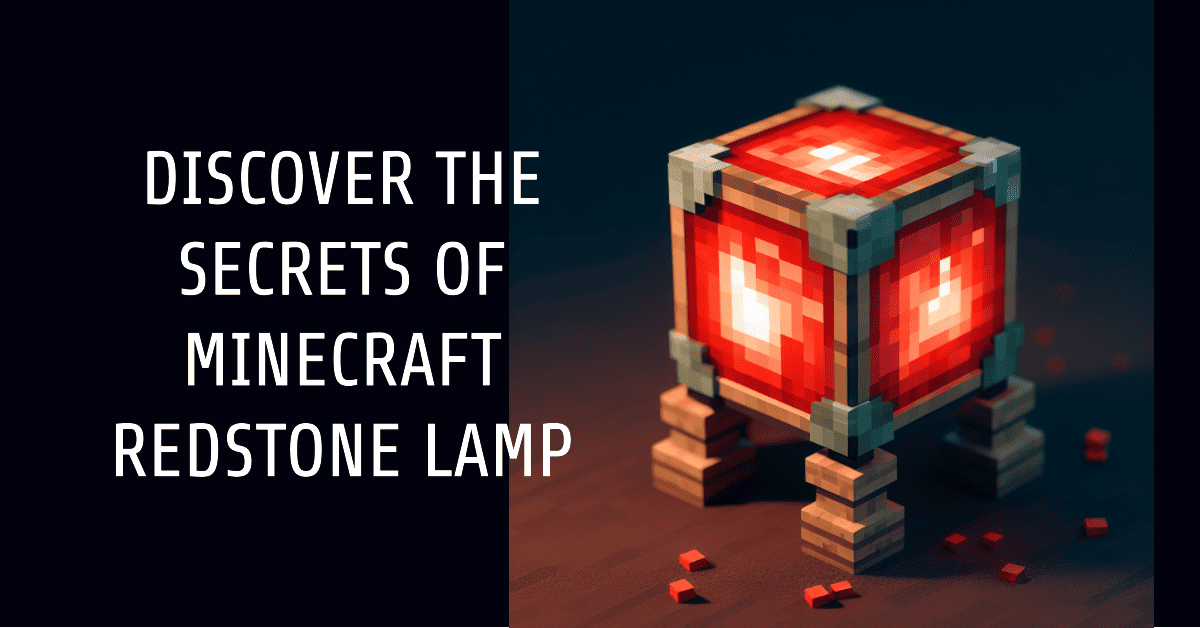
What Is a Redstone Lamp in Minecraft?
A redstone lamp is a light-emitting block in Minecraft that turns on when powered by redstone. Introduced in the 1.2.1 update, these lamps are solid blocks that produce light while receiving an electrical signal.
Power up your lamp by running a redstone circuit into it or placing a lever next to it and flipping it on. Once activated, a redstone lamp will shine bright, illuminating the area around it. These lamps are ideal for lighting up builds in an automatic fashion or creating circuits that turn on at night.
You'll need quite a bit of redstone, glowstone dust, and glass to craft redstone lamps. But the end result is totally worth the effort! There's nothing quite like seeing your creations come to life with the flip of a switch.
Where to Place Your Lamps
The placement of redstone lamps is essential. For the most part, you'll want to put them in areas that need consistent lighting, such as paths, hallways or workstations. However, they can also be used decoratively to highlight certain parts of a build.
Some other ideas for using redstone lamps:
- Automatic night lights that turn on at dusk and off at dawn.
- Emergency lighting systems that activate when a specific event occurs.
- Part of a combination lock that lights up when the correct code is entered.
- To spell out messages that can be displayed with the press of a button.
- As a visual indicator showing whether a farm, grinder or other redstone contraption is active.
The possibilities are endless! Redstone lamps add both form and function to your Minecraft worlds.
How to Craft a Redstone Lamp
Crafting a redstone lamp in Minecraft is super fun and useful! To make your very own, here's what you'll need to do:
Gather the Ingredients
First, you'll need to get 1 glowstone block and 4 redstone dust. The glowstone can be found in the dangerous Nether dimension, so make sure you're geared up before heading in there! Once you've got the goods, you're ready to craft.
Arrange the Items
Place the glowstone block in the very centre of the 3x3 crafting grid. Then, put 1 redstone dust on each of the 4 sides of the glowstone block.The redstone dust should be directly next to the glowstone block, with nothing in between.
Craft and Place!
Put the ingredients in the correct pattern in your crafting table or personal crafting grid, and voila - you'll get a brand new redstone lamp! You can place redstone lamps anywhere that a regular block can go. They emit a bright light when activated by redstone power.
The possibilities are endless with redstone lamps. You can make cool lighting displays, hidden doorways, traps and more. Get creative! Use redstone torches, levers or pressure plates to provide power to your lamps. Or, build an epic redstone circuit to automatically control your lamps.
Redstone lamps are super useful and fun to work with in Minecraft. Now get out there, gather your supplies and start crafting - your next redstone masterpiece awaits! Let your imagination go wild.
Using Redstone Lamps for Lighting
Light up your world with redstone lamps! These handy blocks provide a bright glow to illuminate your builds. Power them with redstone and they’ll shine like the sun.
 Redstone lamps act as opaque blocks, keeping mobs from spawning on top of them. They can be powered from below using redstone torches or blocks. The light level right under each lamp is 11, decreasing by 1 for each block out in all directions, and by 2 for each diagonal block.
Redstone lamps act as opaque blocks, keeping mobs from spawning on top of them. They can be powered from below using redstone torches or blocks. The light level right under each lamp is 11, decreasing by 1 for each block out in all directions, and by 2 for each diagonal block.
To make a redstone lamp, place glowstone in the centre of the crafting table and surround it with redstone. This will give you 1 redstone lamp. Now you’re ready to light up the night!
Where to Place Lamps
Put redstone lamps in any dark areas you want to brighten. Line paths, place them along walls, or use them to spotlight features of your build. For the best effect, space the lamps 8-12 blocks apart. This provides good coverage while avoiding a cluttered look.
Powering the Lamps
Run redstone dust, repeaters, or blocks underneath the lamps to provide power. Place redstone torches under each lamp, or link the lamps together in a circuit. Lever- or button-activated lamps are perfect for secret entrances or mob farms. For large lamp arrays, use redstone blocks which power lamps up to 15 blocks away in all directions!
Other Uses
Redstone lamps have hidden talents beyond simple lighting. Power and depower them to send signals or create light patterns. Use them in mob farms, slime block machines, or secret entranceways. Place them behind coloured glass or stained glass panes to produce vibrant coloured spotlights.
With some redstone know-how and creativity, redstone lamps can illuminate your builds in more ways than one. Light up the night and power on the fun with these glowy redstone blocks!
Redstone Lamp Circuits and Contraptions
With redstone circuits, you can create some seriously cool contraptions in Minecraft! Redstone lamps are a fun component to include in many redstone builds. They can light up rooms, serve as indicators that a mechanism has activated, or just add some visual pizzazz to your creation.
On/Off Switch
The simplest redstone lamp circuit is a basic on/off switch. Place a lever next to your lamp and flip it to turn the light on and off. This is great for lighting paths in your base or indicating whether a door is open or closed.
Timer
Use redstone repeaters to create a timer for your lamp. This allows you to have the lamp turn on for a certain amount of time before shutting off automatically. Adjust the repeaters to your desired time interval. Timers are perfect for temporary lighting in mob farms or secret entrances.
Motion-Activated
Take your redstone lamp to the next level with a motion-activated circuit. Use a pressure plate, tripwire hook, or detector rail to detect when a player or mob moves past the lamp. The lamp will flash on briefly, then turn back off. This is great for spooky lighting effects or to startle your friends!
Pulsating Light
For a really cool effect, make your redstone lamp pulsate on and off. Connect your lamp to a fast redstone clock to make it flash repeatedly. Adjust the speed of the clock to change the pulsating effect. A pulsating redstone lamp works great as a beacon to grab attention or to make a statement in your base.
The possibilities are endless with redstone lamps and circuits in Minecraft! Experiment with different components and contraptions to create unique and exciting effects. Let your creativity run wild - the only limit is your imagination!
Creative Uses for Redstone Lamps in Builds
Redstone lamps open up a whole new world of possibilities in Minecraft! These futuristic light sources can add an exciting technological element to your builds. Here are some of the coolest ways to use redstone lamps in your constructions:
Hidden Lighting
Want to illuminate an area without ruining the aesthetic? Place redstone lamps under trapdoors, carpets, or slabs for hidden lighting. Activate them with a lever or pressure plate for easy on/off functionality. Your builds will glow with a mysterious light!
Automatic Doors
Redstone lamps pair perfectly with pistons to create automatic doors. Connect the lamps to a switch that also triggers pistons to slide blocks open and closed. For extra flair, use coloured lamps that turn on when the door opens! Your friends will be amazed at your redstone skills.
Secret Passageways
Create a secret passageway that lights up when a hidden switch is activated. The glow from redstone lamps will guide the way through your maze of tunnels! Use a pulse extender to keep the lights on long enough for navigation. A dimly lit corridor can lead to all sorts of adventures and mysteries to unravel!
Decorative Touches
Redstone lamps have a sleek, futuristic look that works great as an accent block in modern builds. Place them strategically in walls, ceilings and floors for ambient lighting and an ultra-tech vibe. Use different coloured lamps for a funky, disco-like effect!
The possibilities with redstone lamps are endless. Tap into your creativity and see what kinds of innovative contraptions and builds you can create with these versatile blocks! Light up your Minecraft world in a whole new way. The future is bright!
Conclusion
So there you have it, everything you need to know about using redstone lamps in Minecraft. You've learned how to craft a redstone lamp, how to power it on and off, and some cool builds you can create with it like automatic lighting systems and mob farms. The possibilities are endless! Now go forth, explore your Minecraft world, and light it up with the power of redstone. May your creations shine bright in the night, guiding you to adventure and mystery. The world is your oyster, so get your Minecraft Server Hosting, take your newfound redstone knowledge and build something spectacular. We know that with a little redstone and a lot of imagination, you can do anything. Happy mining and happy building! The future is bright.



