Minecraft TikTok Cape: How to Unlock This Exclusive Item Now
To get the TikTok-themed cape in Minecraft, players need to follow a few simple steps during the promotional period, which was part of Minecraft's 15th anniversary celebrations. This rare cosmetic item is a must-have since capes have historically been hard to obtain, previously given only to Mojang employees, MINECON attendees, or key community contributors. Get your Minecraft server hosting and flaunt that TikTok cape in style!
Step 1: Find a Minecraft Stream on TikTok
First, players should search for a live Minecraft stream on TikTok. To unlock the cape, the stream must have TikTok drops enabled. A good indicator is the presence of a small bag icon in the top-left corner of the stream.
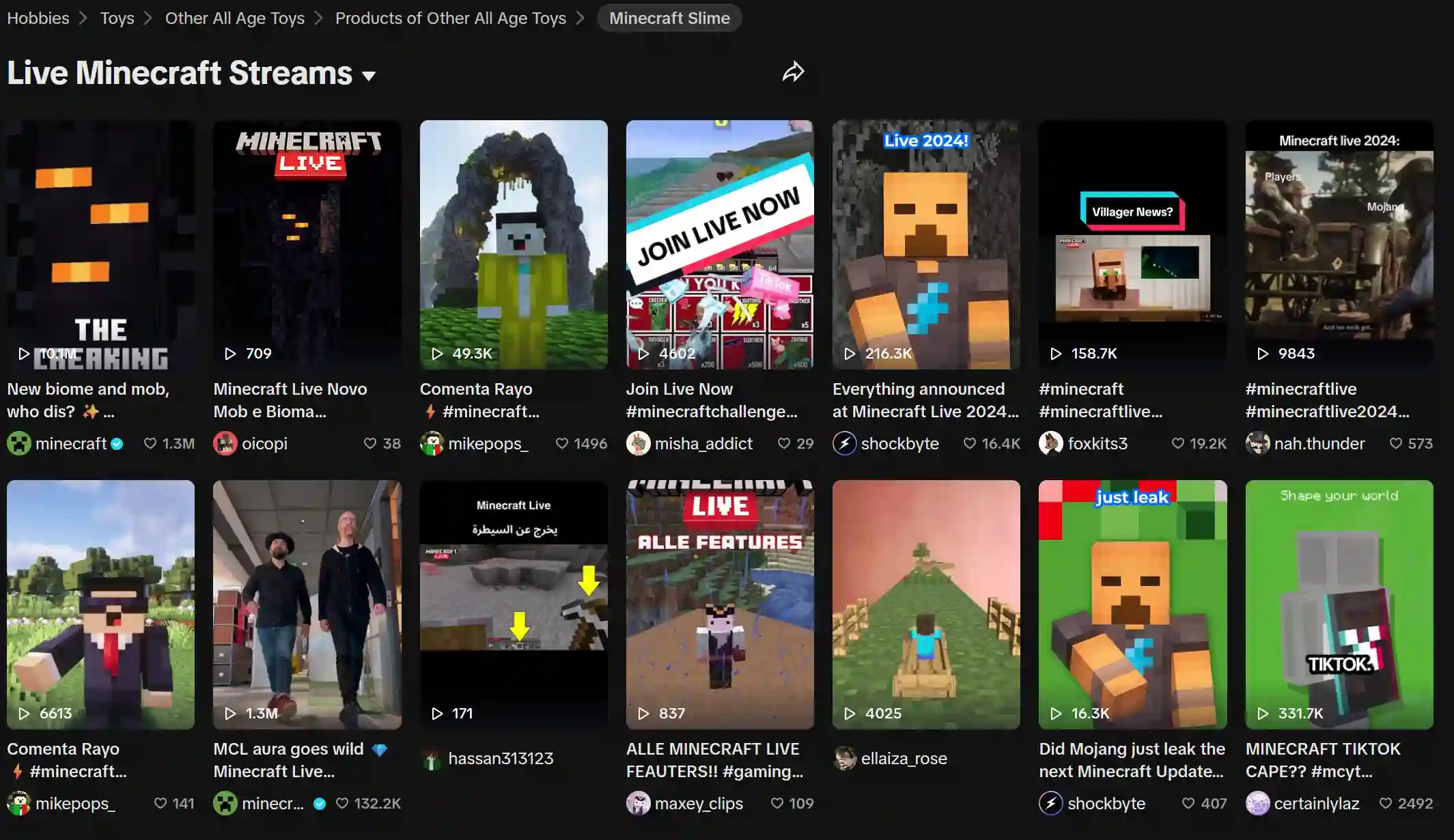
Step 2: Interact with the Stream
Once you're watching, you need to leave a comment that simply says "Minecraft." The streamer must have rewards enabled for you to get the cape. After commenting and waiting for at least three minutes, you should see a TikTok-shaped icon pop up in the top left of the screen, signaling that you can claim your reward.
Step 3: Redeem Your Code on Minecraft.net
After the reward appears, click on the icon to claim a code, which you can redeem on Minecraft.net. The code will unlock the TikTok cape, which you can then equip to your Minecraft character.
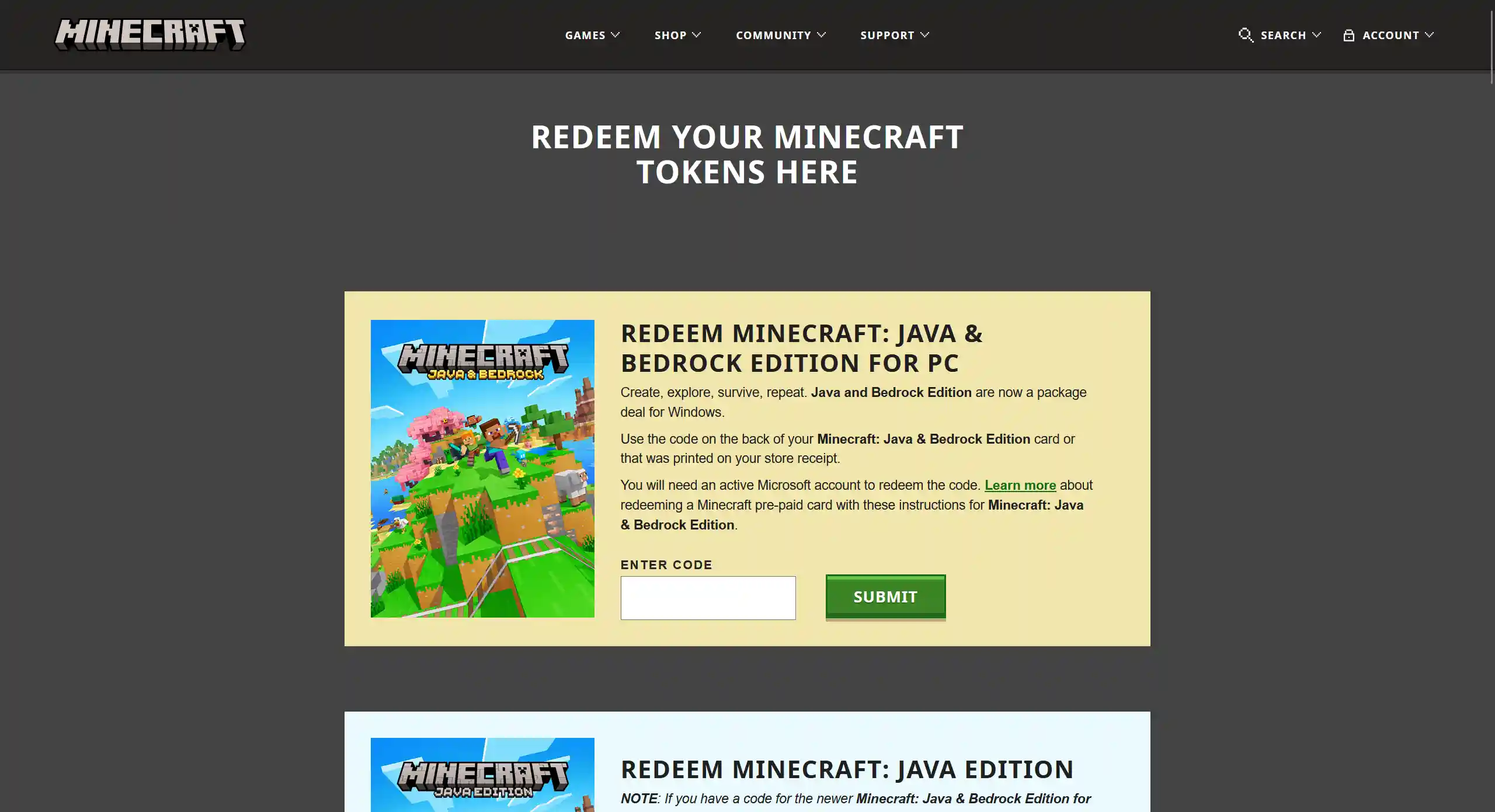
Additional Information
- Availability: The TikTok cape promotion was active between May and June 18th, and not all regions were eligible.
- Alternative Rewards: Players can also get Twitch-themed items by watching Minecraft streams on Twitch. For example, the Twitch Purple Heart Cape is available after watching a stream for 15 minutes.
- Java and Bedrock Differences: To equip capes in Minecraft Bedrock Edition, head to the Dressing Room tab. In Minecraft Java Edition, you can manage and swap capes by logging into your Minecraft.net account and navigating to the “Change Skin” section.
Some users on Reddit reported getting the cape a day early, and others found that commenting on a stream was faster than watching for three minutes. However, some players have expressed concerns about losing previously earned anniversary capes, as in the case of a user who lost their 10-year cape.
