Palworld Dedicated Server Setup Guide
To setup your own Palworld server hosting using SteamCMD, follow these steps. This guide is tailored for individuals with a foundational understanding of SteamCMD and server management.
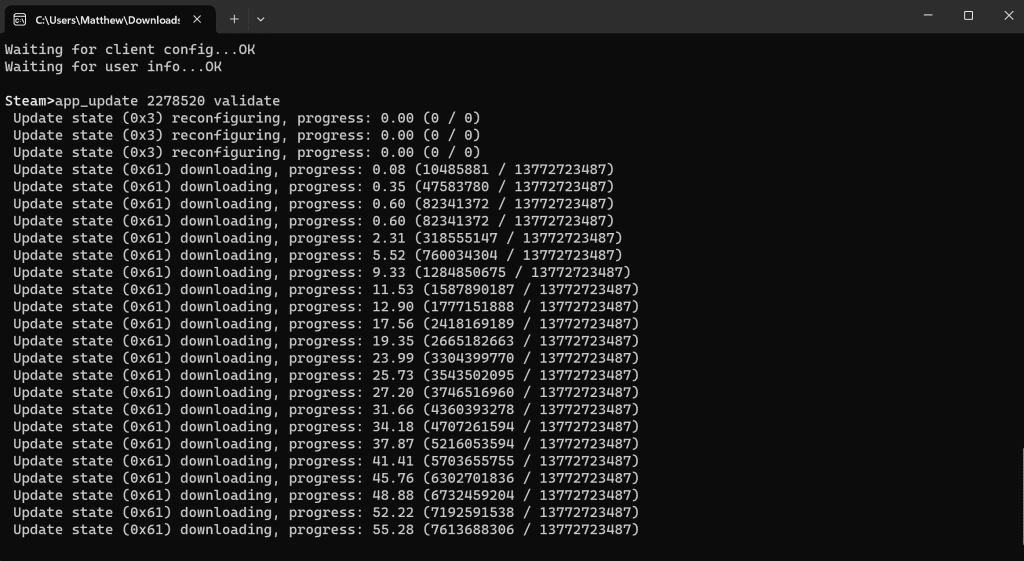
Step-By-Step Guide
- Install SteamCMD:
- Download and install SteamCMD if you haven't already.
- Run SteamCMD:
- Launch SteamCMD by double-clicking it. On its first run, it will update.
- Once updated, log in as "anonymous". Type:
login anonymous.
- Set the Installation Directory:
- Use
force_install_dir c:Palworld_serverto set your preferred directory for Palworld server files.
- Use
- Download The Palworld Files:
- Use the
app_updatecommand with Palworld's dedicated server Steam appid (1623730). - Example:
app_update 2394010 validate. - This downloads the files to your chosen directory.
- Use the
- Files Downloaded:
- After downloading, your files should be in the specified directory.
- Start The Server To Generate Files:
- Run
palworld_server.exein your installation path. This creates a new file namedPalWorldMainSettings.ini.
- Run
- Configure Your Palworld Game Server Settings:
- Open
PalWorldMainSettings.iniwith a text editor. It includes the settings.
- Open
- Launching the Server:
- Start the server with
PalServer.exein your server directory. - Consider a batch file or script for easier management.
- Start the server with
- Firewall and Port Forwarding:
- Adjust your firewall to allow traffic through the chosen server port.
- Set up port forwarding for external connections if using a router.
- Maintaining and Updating the Server:
- Regularly check for updates using SteamCMD.
- Update with
app_update 2394010.
- Troubleshooting and Support:
- For issues, consult Palworld support forums and SteamCMD documentation.
- Invite Players:
- Once set up, invite friends or promote your server to the Palworld community.
Recommended Hardware for Hosting a Palworld Server:
- For a Small Group (4-6 Players):
- CPU: Intel Core i7 3.2 GHz or similar AMD, 6 Cores (12 Threads).
- RAM: 16 GB.
- Storage: SSD with 30 GB free space, plus up to 100 MB per extra world.
- Internet: 2 Mbit/sec upload per player.
- For a Full Server (Up to 16 Players):
- CPU: Stronger CPU like Intel Core i7 3.7 GHz or similar AMD, 8 Cores (16 Threads).
- RAM: 16 GB.
- Storage: SSD with 30 GB free space, additional space for worlds.
- Internet: 2 Mbit/sec upload per player.
Hosting a server requires technical knowledge, especially for troubleshooting. Ensure you are comfortable with these aspects before starting your Palworld adventure!

