Rust Teams: How to Create, Invite and Manage Your Crew
Grab your friends and form a team, it’s time to dominate the server! You’ve been honing your skills, gathering resources and building your base, now take your RUST experience to the next level by creating your own unstoppable crew. Teams allow you to pool your resources, watch each other’s backs, and most importantly, crush your enemies. This guide will show you how to create your team, invite trustworthy teammates, communicate effectively, assign roles, and work together to become the server’s alpha clan. With the power of teamwork, you’ll be raiding bigger bases, controlling prime real estate, and striking fear into the hearts of solo players in no time. What are you waiting for? Team up, gear up, and get ready to rule the server as a formidable team!

Creating a Rust Team
Creating your own Rust team is a breeze and opens up a whole new world of cooperative gameplay. Just click the create team button in your inventory screen and you’re on your way to assembling your crew!
Once you’ve started your team, it’s time to recruit worthy members. Approach potential teammates in-game and invite them to join your new group. Don’t forget to give your team an epic name to strike fear into the hearts of your enemies!
With your team formed, you’ll have access to private chat channels and be able to see each other’s locations on the map. No more losing track of your buddies or missing out on secret plans. You can also give custom names to your teammates to avoid confusion in the heat of battle.
Managing your team is simple. You can promote trustworthy members to moderators to help run the show. Be sure to boot any troublemakers to keep your team cohesive. The team creator has ultimate control and can disband the team if needed.
Rust teams open up cooperative play, allowing you to dominate servers with your friends. Create your team today and start planning epic raids, defending your base, or just goofing around together. The possibilities for fun and mischief with your team are endless! What are you waiting for? Adventure calls!
Inviting Friends to Your Rust Team
Inviting friends to join your Rust team is a blast! There's nothing quite like teaming up with your mates to gather resources, build bases and dominate servers.
How to Invite Players
To invite someone to your Rust team, you'll need to create a team in your inventory and then approach the person and press E to invite them.
Once invited, your friend will receive the invitation and can accept or reject it by selecting the accept or reject option. The prompt invite to team will pop up when you stand near them, and they can click join team in their inventory to accept the invitation. Now you've got a teammate!

Managing Your Team
As the team leader, you're in charge of inviting and removing players. You can do this by approaching teammates and pressing E, then selecting remove from team. Be careful though, removing someone means they lose access to your base and storage boxes!
Make sure you've built enough beds, sleeping bags and storage boxes for your whole team. You'll also want to set the team door codes so your mates can come and go as they please. Communicate often, especially when raiding or defending your base. Two heads are better than one, so get your team on voice chat for the best experience.
With your friends by your side, you'll be ruling the server and causing chaos in no time. Teamwork makes the dream work, so get out there and start inviting people to join your unstoppable Rust crew! The adventures that await will create memories to last a lifetime.
Assigning Roles and Permissions to Team Members in RUST
Once you’ve created your RUST team, it’s time to delegate roles and permissions to your crew members so you can work together efficiently. As team leader, you have full control over setting permissions for your group.
Assigning Permissions
To give a team member permission to do something (like open doors or access storage), simply go to the permissions tab for your team. Here you'll find a list of all possible permissions in RUST. Just check the box next to each permission you want to grant your members. Their abilities will instantly update!
For example, give your builders permission to edit structures so they can help construct your base. Grant your scavengers access to storage and doors so they can deposit loot. Your defenders will need permission to operate turrets and auto-turrets to guard your HQ. Get creative with the permission options to develop specialised roles within your crew.
Promoting Members
Once you’ve played with a teammate for a while and built trust, consider promoting them to a moderator or admin role. Moderators can invite new members to the team and edit some permissions. Admins have full control over the team and can change any setting. Be careful who you give these advanced roles to!
Kicking Out Inactive Members
If any members become inactive for an extended time, it’s best to remove them from your team. To kick someone out, just go to the team members list, find their name, and click remove from team. This will immediately revoke their access and permissions. It’s a good idea to routinely check for inactive members to ensure only current players have control over your team.
Managing your RUST team and delegating responsibilities to worthy members is key to success. Take time to review permissions, promote active teammates, and remove inactive players. Your well-organised crew will be able to work together efficiently to dominate the server!

Using RUST in-Game Voice Chat for Effective Team Communication
Team communication is key to success in Rust! The game offers built-in voice chat so you can easily talk with your teammates while roaming the wilderness or defending your base. Using voice chat effectively will help ensure your team stays coordinated and comes out on top.
Press 'Shift+Tab' to Access Voice Chat
To start talking with your team, simply press 'Shift+Tab' while in-game. This will bring up the voice chat interface. Make sure your microphone is properly set up in your computer's audio settings first so your teammates can hear you loud and clear. Test it out to ensure there's no echo or static before jumping into a serious raid!
Fix Any Microphone Issues
If your mic isn't working in Rust, don't worry - it's usually an easy fix! Double check that your microphone is set as the default recording device on your computer. You may also need to adjust the input volume to an appropriate level. Issues like echo can often be solved by using push-to-talk instead of an open mic. You can enable push-to-talk in the game's settings.
Adjust Audio Settings for the Best Experience
For the best voice chat experience, head into the Audio settings tab in Rust. You'll want to make sure Voice Chat is enabled, of course! You can also adjust the input and output volumes for voice chat separately from the game's other sounds. I'd recommend turning down in-game music and ambient sounds so you can focus on communicating clearly with your team.
Using Rust's built-in voice chat feature along with a few audio tweaks will have you collaborating with your teammates in no time. Effective communication is key to success, so take advantage of this handy tool to strategize, call out enemies, and work together to overcome any obstacle on the island!
Managing Shared Resources and Bases as a Rust Team
Managing shared resources and bases is one of the most exciting parts of playing in a Rust team! With a group of trusted teammates at your side, the possibilities are endless.
First things first, make sure all team members have build access. This allows everyone to help farm materials, construct the base, place doors and locks, and make upgrades. Having many hands make light work, so teaming up to build an impenetrable fortress will go much faster!
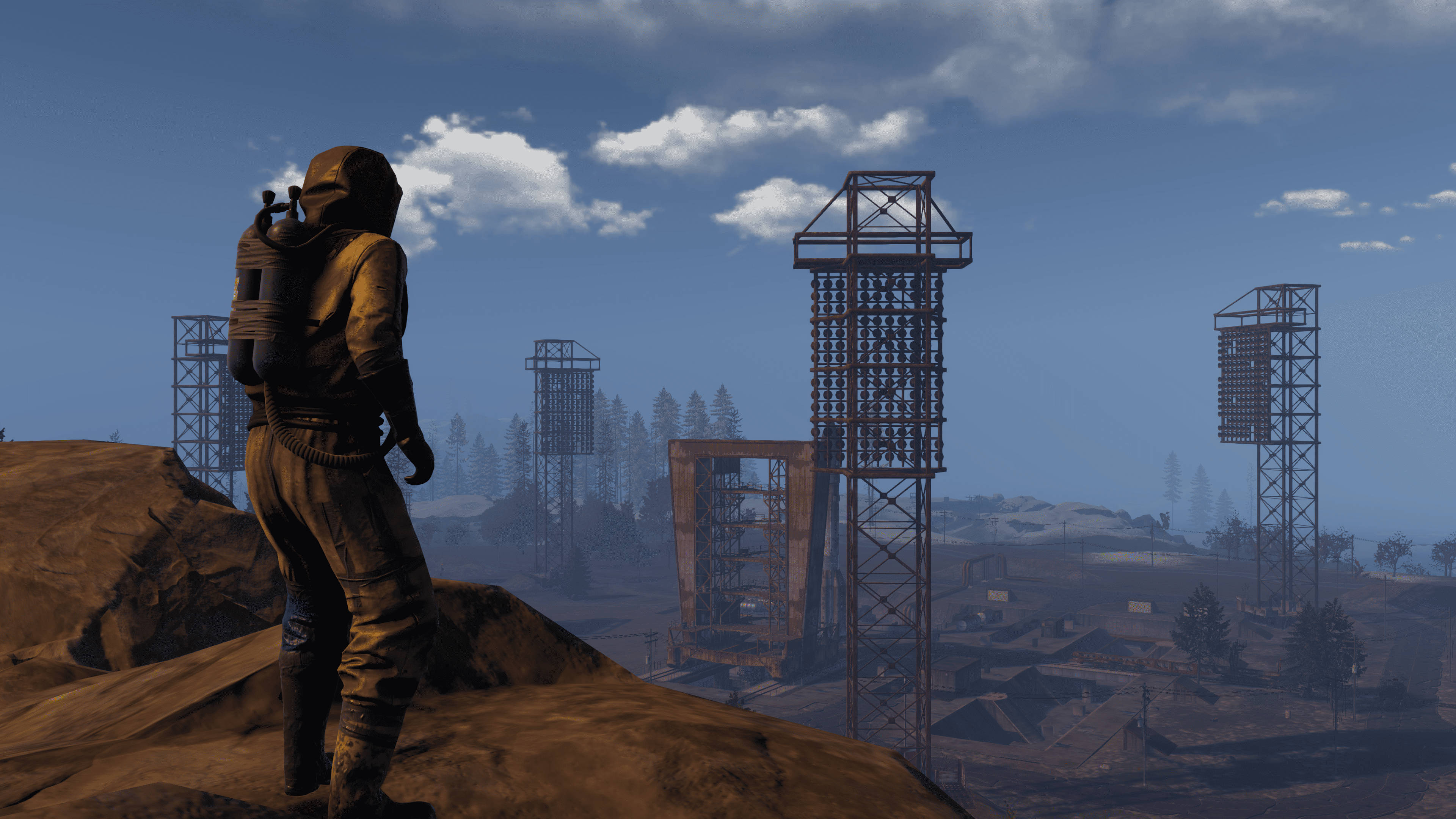
Once your base is built, it’s time to start sharing goodies. Place storage boxes, small stashes, and furnaces throughout your base and give every member access. This makes resources readily available to all and allows everyone to contribute when out farming. No more hoarding that AK you found - share the love!
With the Blueprint Share plugin, researching an item once unlocks it for your whole team. No more wasting scrap to research the same blueprint multiple times! Simply have one teammate research an item, and the knowledge is spread to all.
Travelling together also makes you a force to be reckoned with. Roam the map as a group to dominate other players, counter raids, and take down helicopters and cargo ships. There’s safety in numbers, so band together for maximum fun and productivity.
Appoint team leaders to manage permissions and settle any disputes. Leaders can add or remove members as needed and make executive decisions regarding the base or group activities. However, strive for an open and democratic team environment where all members feel heard and respected.
Playing with a dedicated Rust team opens up a whole new level of gameplay. Share resources, bases, blueprints and adventures together for the ultimate survival experience. Teamwork makes the dream work, so get out there and start recruiting! The challenges of Rust await!
Conclusion
So what are you waiting for? Gather your most trusted RUST comrades and forge an unstoppable team. With the power of teamwork on your side, no obstacle will stand in your way. You’ll control bigger bases, dominate the best loot spots, and finally get your revenge on that annoying neighbour who keeps doorcamping you. The open world of RUST is harsh and unforgiving, but with a crew watching your back you’ll thrive like never before. Teamwork makes the dream work in this cutthroat survival game. Get out there, build your impenetrable fortress, and show the server what you’re made of. The future is yours for the taking, so grab it with both hands and never let go! With our RUST Server Hosting Service, an adventure awaits.



