Space Engineers Mods: Elevating Your Cosmic Adventures
Space Engineers, the sandbox game that empowers you to construct, explore, and survive in the endless cosmos, has captivated the hearts of gamers worldwide. But what if I told you that your galactic escapades could ascend to extraordinary heights? Allow me to introduce you to the universe of Space Engineers mods - the hidden gems that can metamorphose your gaming odyssey from ordinary to extraordinary. In this comprehensive guide, we'll embark on a voyage through the cosmos of Space Engineers mods, exploring the different types, elucidating the installation process, and presenting how mods are revolutionizing the game.
Unleashing the Potential of Mods
Mods, short for modifications, are user-generated enhancements that can be integrated into Space Engineers to modify, amplify, or enrich the game in diverse ways. They're akin to digital LEGO bricks that empower you to construct new features, craft breathtaking visuals, and tweak gameplay mechanics.
Imagine designing spaceships with block components that surpass the vanilla game's offerings or incorporating awe-inspiring visual effects that transport you into the heart of the cosmos. That's the enchantment of mods.
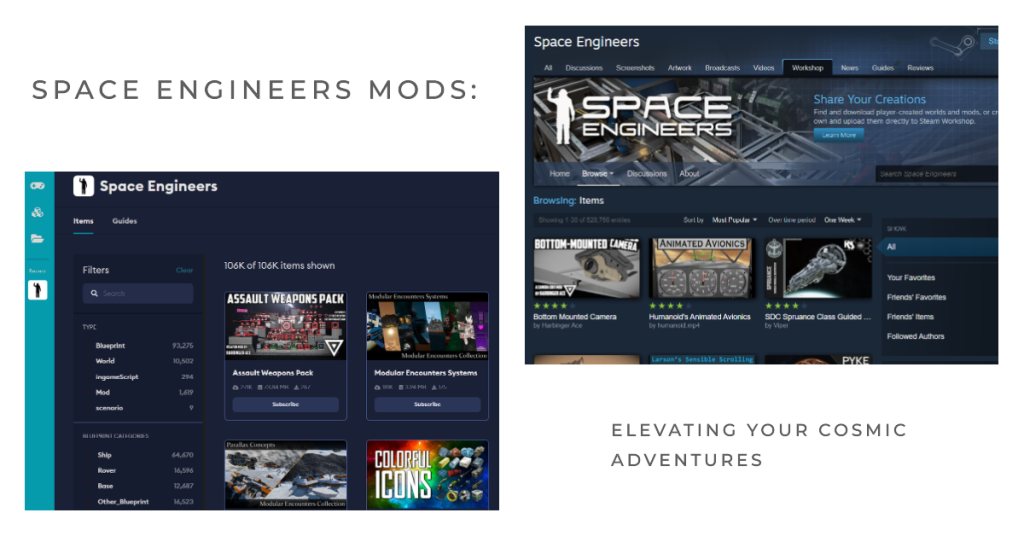
Varieties of Space Engineers Mods
Blocks and Components Mods
Our journey through the realm of Space Engineers mods commences with the fundamental building blocks, quite literally. Blocks and Components mods introduce novel parts, materials, and components into the game, enabling you to construct more sophisticated and distinctive creations. Whether you aspire to forge a colossal battleship or a compact mining vessel, these mods expand the boundaries of your creativity.
Visual Enhancements
If you're inclined toward breathtaking visuals, this category is your haven. Visual mods augment Space Engineers' graphics and aesthetics, immersing you even further into the game's universe. From enriched lighting effects to more lifelike planet surfaces, these mods transform your space adventures into visual masterpieces.
Gameplay Mods
Gameplay mods are the catalysts for change in Space Engineers. They modify core game mechanics, introduce fresh challenges, and infuse depth into your adventures. Whether you seek a more realistic survival ordeal or hanker for distinctive objectives, these mods redefine your journey.
Scripting Mods
Scripting mods are the playground for tech-savvy engineers who yearn to escalate customization to the next level. These mods empower you to devise custom functionality, automate processes, and even contrive your own game scenarios through in-game programming.
Installing Mods: A Celestial Workshop of Prospects
Now that you're poised to plunge into the world of mods, let's elucidate the installation process. Thankfully, Space Engineers has streamlined this process, thanks to its Steam Workshop integration.
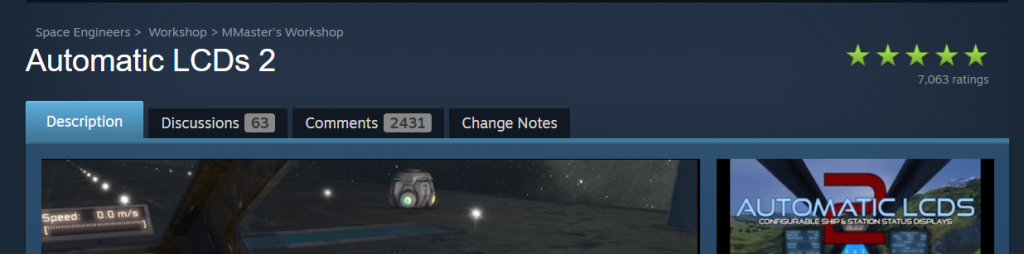
Leveraging the Steam Workshop
- Subscribe to Mods: Journey to the Space Engineers Steam Workshop.
- Discover Mods: Traverse the expansive collection of mods. When you encounter one that piques your interest, click the "Subscribe" button on its Steam Workshop page. This action adds the mod to your subscribed list.
- Activate Mods: Initiate Space Engineers and navigate to the "Load World" menu. Here, you can manage your subscribed mods. Enable the ones you wish to employ for your selected world.
- Embark on Your Adventure: Launch or load a game, and your selected mods will be in effect. Adventure awaits in your enhanced spacefaring escapades.
In the Steam Workshop, mod management is incredibly convenient, and you can effortlessly enable or disable mods for different worlds.
Manual Installation
For those who prefer a more hands-on approach or wish to use mods from sources outside the Steam Workshop, manual installation is an alternative:
- Download Mods: Procure mods from reputable sources.
- Locate Game Directory: Open Steam, right-click on Space Engineers, select "Properties," and access the "Local Files" tab. Click "Browse Local Files" to locate your game directory.
- Install Mods: Within the game directory, locate the "Mods" folder. Insert the mod files (typically in .sbm format) into this directory.
- Activate Mods: In Space Engineers' main menu, navigate to "Mods." Here, you should see your manually added mods. Enable them.
- Commence Your Game: Launch or load a game, and your manually installed mods will come to life.
While manual installation grants more control and flexibility, it's crucial to be cautious when downloading mods from external sources. Stick to well-known websites, scrutinize user reviews, and verify compatibility to ensure a safe and enjoyable modding experience.
Compatibility and Updates
Remember that mods may not always be compatible with the latest game updates. When Space Engineers receives major updates, some mods may need updates from their creators to work correctly. If your game crashes or behaves unexpectedly after an update, it's often due to incompatible mods. In such cases, disable or update your mods to ensure smooth gameplay.
Conclusion: Forging a Unique Cosmic Legacy
As you embark on your spacefaring adventures in Space Engineers, remember that mods are your passport to an ever-expanding universe of possibilities. Whether you're building monumental starbases, navigating treacherous asteroid fields, or embarking on epic quests, mods empower you to carve your unique path through the cosmos, one mod at a time.
So, what are you waiting for? Dive into the Steam Workshop, explore the modding scene, and let your creativity soar among the galaxies. The universe of Space Engineers is yours to shape and conquer, one mod at a time.
When it comes to enhancing your Space Engineers modding experience, having a reliable and high-performance server is essential. GTXGaming offers top-notch Space Engineers server hosting, providing you with the perfect platform to explore the cosmos with your friends or fellow engineers. With GTXGaming's servers, you can enjoy seamless multiplayer adventures, modding experiments, and endless creativity in the vastness of space. Visit their Space Engineers server hosting page to discover a range of hosting options that cater to your gaming needs, ensuring that your interstellar journeys are lag-free and exhilarating.



