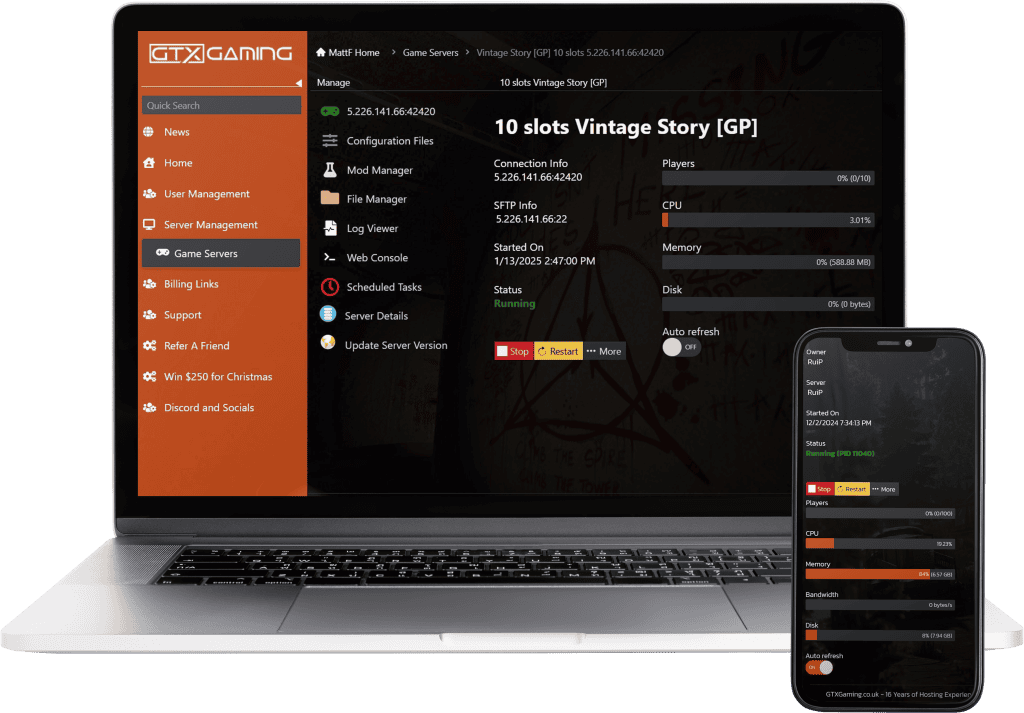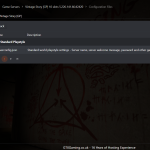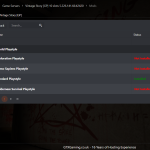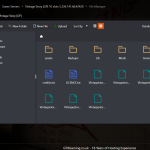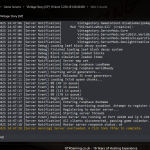Vintage Story Server Hosting FAQ
Vintage Story server hosting enables players to host their own dedicated Vintage Story server, creating a private, persistent world with complete control over game settings like server rules, map configurations, and player limits. This setup allows players or Vintage Story communities to craft a fully customized and stable gameplay experience, perfect for groups of friends or dedicated communities who want uninterrupted play, free from public server limitations.
By choosing GTXGaming for Vintage Story server hosting, players gain the advantage of high-performance, reliable servers that are optimized for low latency and high uptime, ensuring smooth gameplay. Our hosting service also includes tools and support for managing your server, from mod installations to automated backups, updates, and scheduled tasks, as well as access to technical assistance.
In essence, Vintage Story server hosting with GTXGaming provides a premium, flexible gaming environment tailored to players who wish to build their own worlds, backed by high-quality servers and dedicated support.
Simply click the order link above and select your server options for Vintage Story. Here’s a quick guide to each option and what it means:
Slots:
This indicates the maximum number of players who can join your Vintage Story server simultaneously.
Location:
This is the physical location of your Vintage Story game server. Choosing a location near you or your players will reduce latency, improving response time and creating a smoother gaming experience.
Extreme Performance Locations:
Some of our server locations feature top-tier hardware, such as the Ryzen 9 7950x CPU, delivering the best possible performance. Selecting an extreme performance location is ideal if you want the highest quality, though if you choose this, the CPU Clock Speed addon won’t be necessary.
Memory Allocation:
Vintage Story server hosting can be memory-intensive, especially with large worlds or mods. Our basic memory option is generally sufficient, but if you plan on expansive gameplay, consider upgrading. You can always start low and scale up as needed.
Disk Space:
Extra hard disk space is available if needed, though Vintage Story typically doesn’t require much. The option is there if you anticipate higher storage demands.
CPU Priority:
Our Vintage Story hosting operates in a shared environment, meaning multiple servers run on one machine. The CPU priority option ensures your server receives more processing power, which can enhance performance during heavy usage periods.
VIP Ticket Priority Support:
For those seeking faster support during peak times, we offer VIP Ticket Priority. While we maintain quick response times, this addon prioritizes your support requests when demand is high. It's a premium feature but optional given our standard fast response.
Our pricing plans for new orders do change based on currency fluctuations. To check the most recent prices for our Vintage Story server hosting, simply click the order link above, or click here. Once you order the price stays the same and does not fluctuate.
At GTXGaming, we’re committed to quality and performance, using the latest CPUs, DDR5 memory, and motherboards for our Vintage Story hosting to ensure the best possible experience.
Maintenance: Our servers are regularly maintained during non-peak hours, including updates, security patches, and upgrades. This keeps your Vintage Story server running smoothly and at peak performance.
DDoS Protection: We use industry-leading DDoS protection to shield your server from sophisticated attacks, ensuring uninterrupted gameplay by blocking threats before they reach your Vintage Story server.
Hardware: Our Vintage Story server hosting is built on advanced technology, featuring the latest switches, routers, dedicated servers, CAT8 cabling, and edge firewalls. Our custom gaming network is designed to deliver top-tier latency and reliability.
Software: We leverage Windows Server 2022 to power our Vintage Story servers. With a control panel refined through over 100,000 hours of development, managing your Vintage Story server is simple. Server monitoring software keeps our dedicated servers optimized, swiftly addressing any resource concerns for a consistently smooth experience.
Certainly, you can transfer any Vintage Story server world to our service. It doesn't matter if your world is currently hosted locally on your PC or with another provider, the migration process is straightforward. If you find it challenging or are unsure how to proceed, we're here to assist. We can provide guidance or even handle the entire migration process for you.
GTXGaming provides a robust range of support options for Vintage Story server issues:
24/7 Technical Support: Our team is available around the clock to address server issues promptly, no matter the time.
Live Chat: Get quick assistance through live chat for sales inquiries and straightforward troubleshooting.
Support Tickets: For complex issues, submit a support ticket. Our experienced technicians handle these with detailed responses and follow-ups.
Knowledge Base and Help Guides: Access an extensive library of self-help resources specific to Vintage Story, covering common issues and questions.
Discord Community: Join our Discord community to get advice and solutions from seasoned Vintage Story players and GTXGaming members.
Email Support: Sending an email to support@gtxgaming.co.uk generates a support ticket, linked to your client area if you're registered.
Regular Updates and Maintenance Notifications: We keep you informed about scheduled maintenance or updates that may affect server performance.
Each support channel is designed to provide a responsive, effective solution for any Vintage Story server-related issues, ensuring an uninterrupted gaming experience. For the latest support details, check our website or contact us directly.
We offer an excellent backup system for Vintage Story servers. Your server will automatically create a daily backup. In addition to this, you have the option to manually create backups and restore them whenever necessary. You can also download these backups to your PC for extra security and peace of mind.
You can cancel your Vintage Story game server at any time by visiting the 'My Services' page in the client area. You can cancel the server immediately or schedule the cancellation for the end of your current billing cycle.